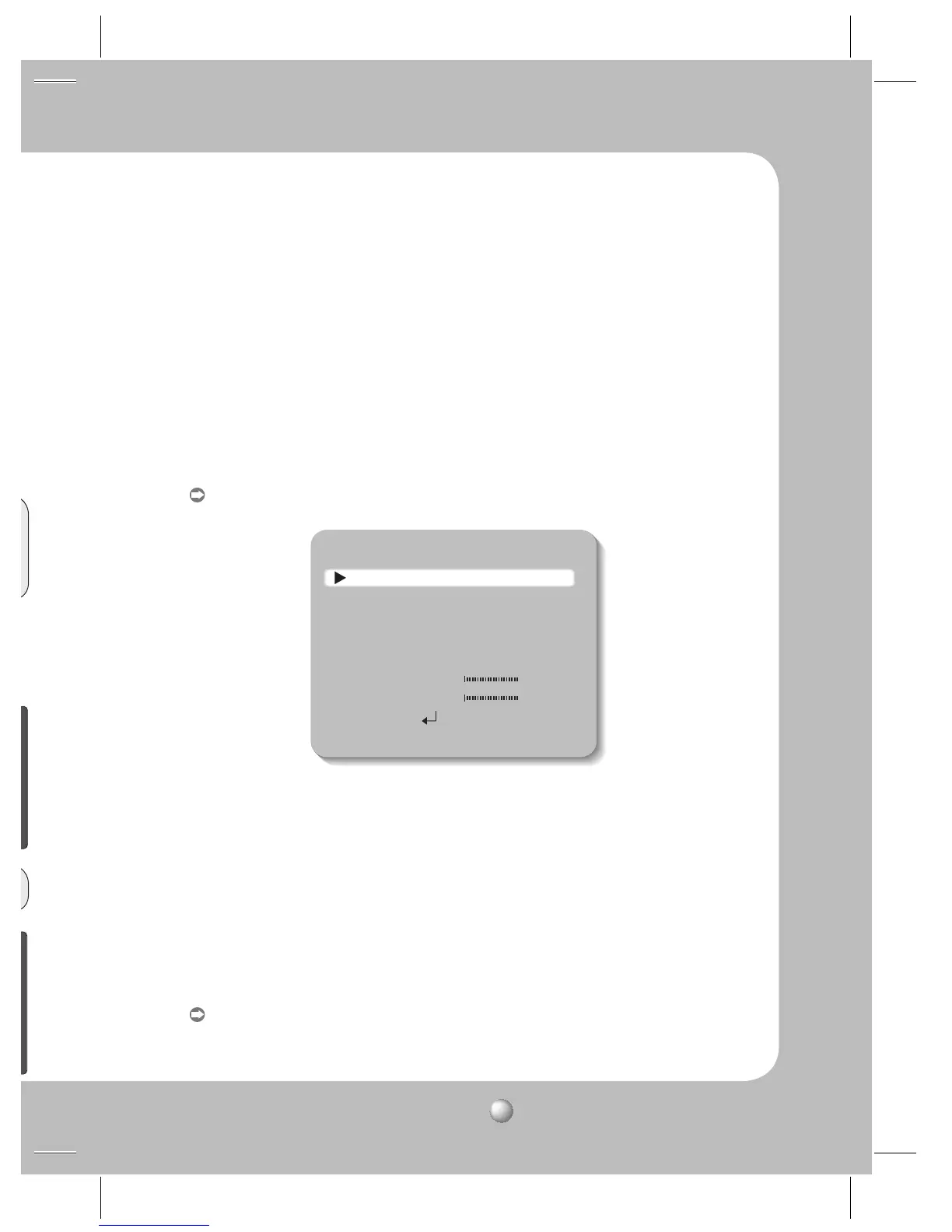s
n
PRIVACY : Mask an area you want to hide on the screen.
1) When the SPECIAL menu screen is displayed, press the Function Setup
button
so that
the arrow indicates ‘PRIVACY’.
2) Set up the mode using the Function Setup
button
.
ú
AREA : You can select up to 12 PRIVACY areas.
ú
MODE : Determines whether to use the area selected in the AREA.
ú
MASK COLOR : Determine area color. You can select Green, Red, Blue, Black, White, Gray.
ú
TRANSPARENCY : Adds or removes transparency from the masking area.
ú
SEL POS/ XPOS/ YPOS : Adjust the size and position of the selected area.
ú
RETURN :
Select this to save the PRIVACY menu settings and return to the SPECIAL menu.
DIS (Digital Image Stabilizer) : This function mitigates any picture movement due to external
factors such as wind.
PRIVACY AREA SETUP
1.AREA AREA1
2.MODE OFF
3.MASK COLOR GREEN
4.
TRANSPARENCY
OFF
5.SEL POS
L_TOP
6.XPOS 10
7.YPOS 10
8.RETURN
r
Ķ
TOP / BOTTOM / LEFT / RIGHT : Adjust the size and position of the selected area.
Ķ
RETURN : Select this to save the MASK AREA menu settings and return to the
INTELLIGENCE menu.
ú SENSITIVITY : Set the sensitivity of the motion detection. When you adjust the lower
level, the more sensitive.
ú DETECT SIZE : Selects an object size to detect on the screen. When you adjust higher
levels, the more larger size.
ú RETURN : Select this to save the INTELLIGENCE menu settings and return to the
SPECIAL menu.
