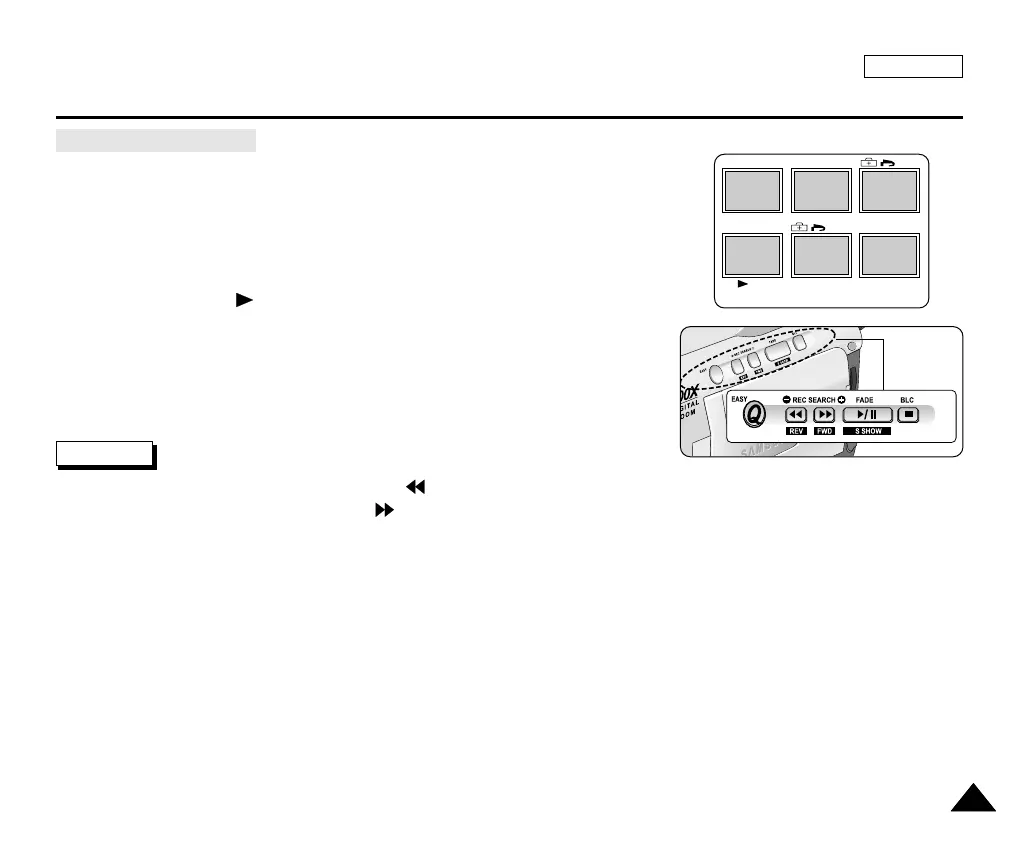8787
ENGLISH
Digital Still Camera mode
To view the Multi Screen
1. Set the mode switch to MEMORY STICK.
2. Set the power switch to PLAYER mode.
■
The last recorded image appears.
3. To view six stored images on single screen, press the MULTI button.
■
A selection mark ( ) appears under the image.
■
Turn the menu dial to select a image.
4. To return to single playback mode, press the MULTI button again.
Notes
■
To display the previous six images, press the (REV).
■
To display the next six images, press the (FWD).
19 20 21
001
001
22 23 24
100-0025 22/24
00616B SCD23-SEA(59~103) 5/12/03 9:53 AM Page 87
