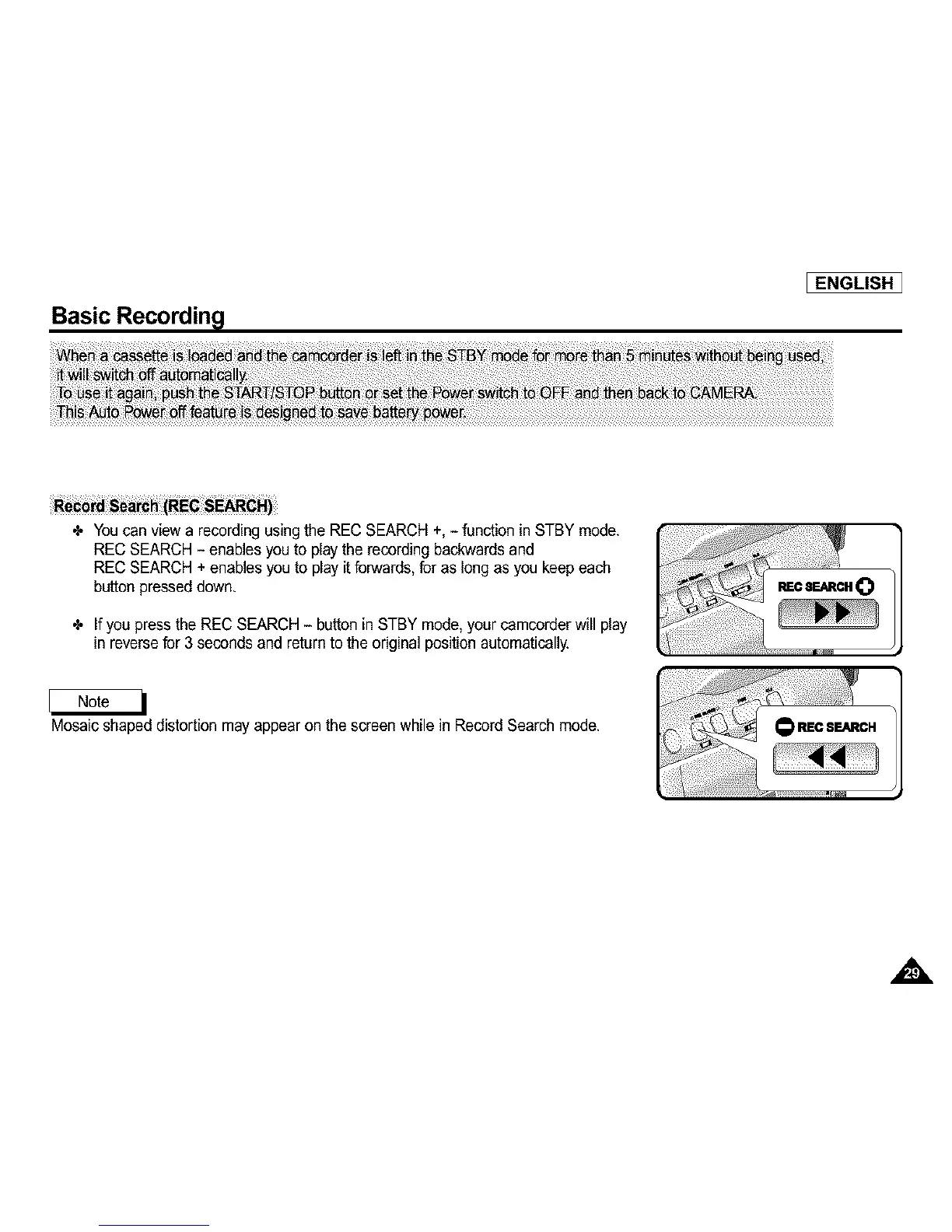Basic Recordin l
[ENGLISH I
€- You can view a recording using the REC SEARCH +, - function in STBY mode.
REC SEARCH - enables you to playthe recording backwards and
REC SEARCH + enables you to play it forwards,for as long as you keep each
button presseddown.
€- If you pressthe REC SEARCH - button in STBY mode, your camcorderwill play
in reverse for 3 seconds and return to the original position automatically.
Mosaic shaped distortion may appear on the screen while in Record Search mode.