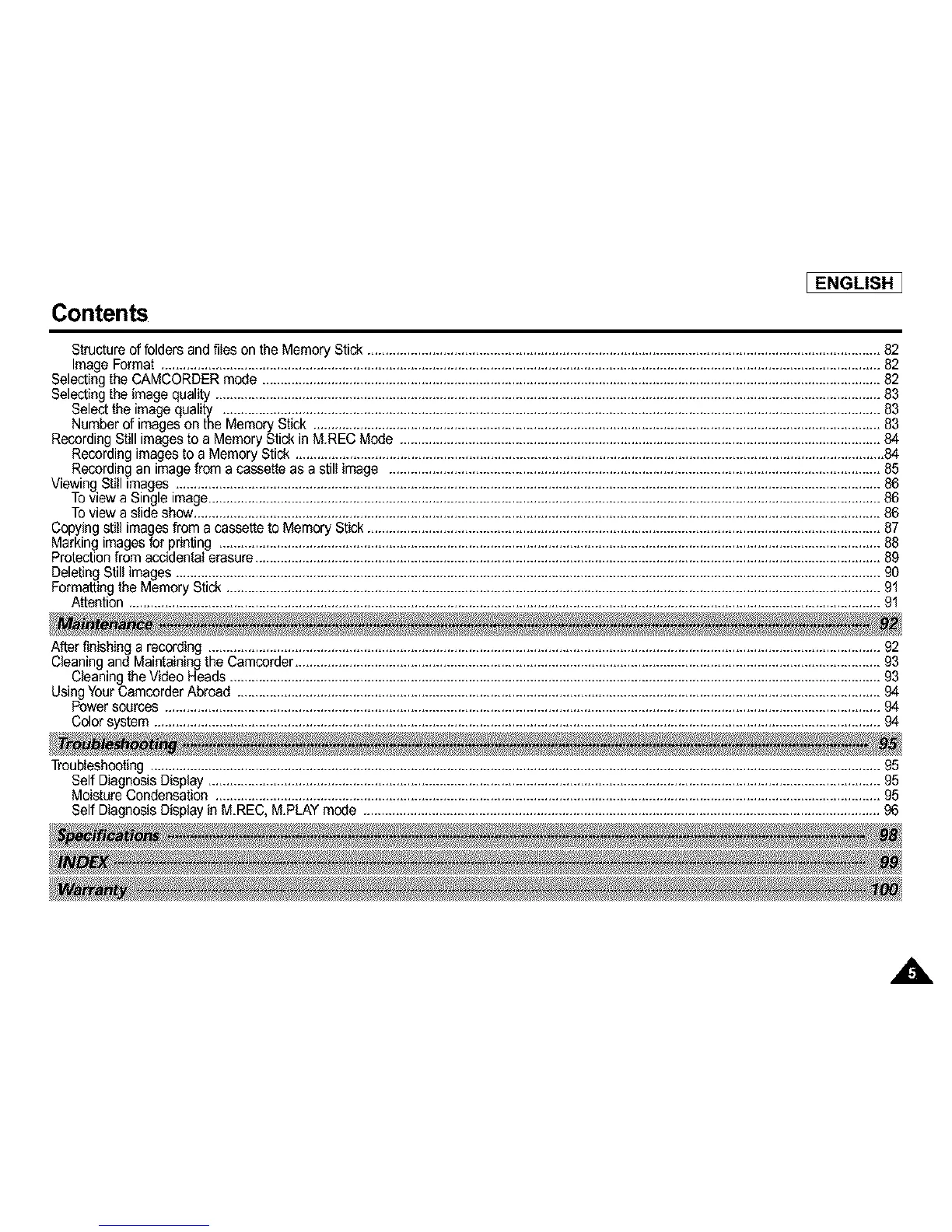Contents
[ENGLISH 1
Structure of folders and fi_eson the Memory Stick ..............................................................................................................................................82
Image Format .......................................................................................................................................................................................................82
Selecting the CAMCORDER mode ...........................................................................................................................................................................82
Selecting the image quality ........................................................................................................................................................................................83
Select the image quality ......................................................................................................................................................................................83
Number of images on the Memory Stick .............................................................................................................................................................83
Recording Still images to a Memory Stick in M.REC Mode .....................................................................................................................................84
Recording images to a Memory Stick ...................................................................................................................................................................84
Recording an image from a cassette as a stil_image ........................................................................................................................................85
Viewing StiIIimages ...................................................................................................................................................................................................86
To view a Single image..........................................................................................................................................................................................86
To view a slide show..............................................................................................................................................................................................86
Copying stiJlimages from a cassette to Memory Stick ..............................................................................................................................................87
Marking images for printing .......................................................................................................................................................................................88
Protection from accidenta_erasure .............................................................................................................................................................................89
Deleting Stil_images ...................................................................................................................................................................................................90
Formatting the Memory Stick .....................................................................................................................................................................................91
Attention ................................................................................................................................................................................................................91
After finishing a recording ..........................................................................................................................................................................................92
Cleaning and Maintaining the Camcerder ..................................................................................................................................................................93
Cleaning the Video Heads ....................................................................................................................................................................................93
UsingYour Camcerder Abroad ..................................................................................................................................................................................94
Powersources ......................................................................................................................................................................................................94
Color system .........................................................................................................................................................................................................94
Troubleshooting ..........................................................................................................................................................................................................95
Self Diagnosis Display ..........................................................................................................................................................................................95
MoistureCondensation ........................................................................................................................................................................................95
Self Diagnosis Display in M.REC, M,PLAYmode ...............................................................................................................................................96
A