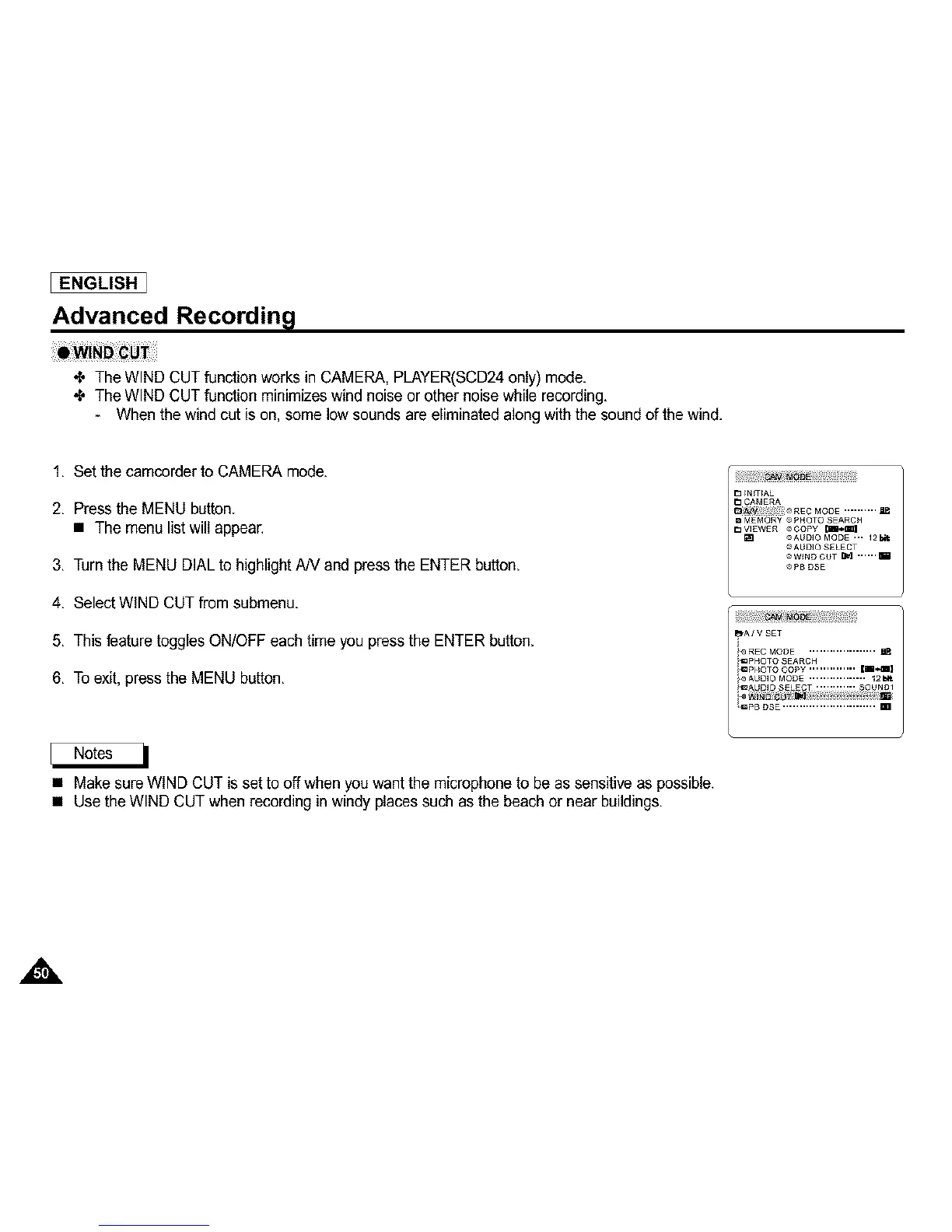ENGLISH
Advanced Recording!
_, The WIND CUT function works in CAMERA, PLAYER(SCD24only) mode.
_, The WIND CUT function minimizes wind noise or other noise while recording,
- When the wind cut is on, some low sounds are eliminated along with the sound of the wind.
1, Set the camcorder to CAMERA mode,
2, Press the MENU button.
• The menu list will appear.
3, Turnthe MENU DIAL to highlight NV and pressthe ENTER button.
4, Select WIND CUT from submenu,
5, This feature toggles ON/OFF each time you press the ENTER button.
rr_TrAL
_ CAMERA
6, To exit,pressthe MENU button,
• MakesureWINDCUTissettooffwhenyouwantthemicrophonetobeassensitiveaspossible.
• Use the WIND CUT when recording inwindy places such as the beach or near buildings,
