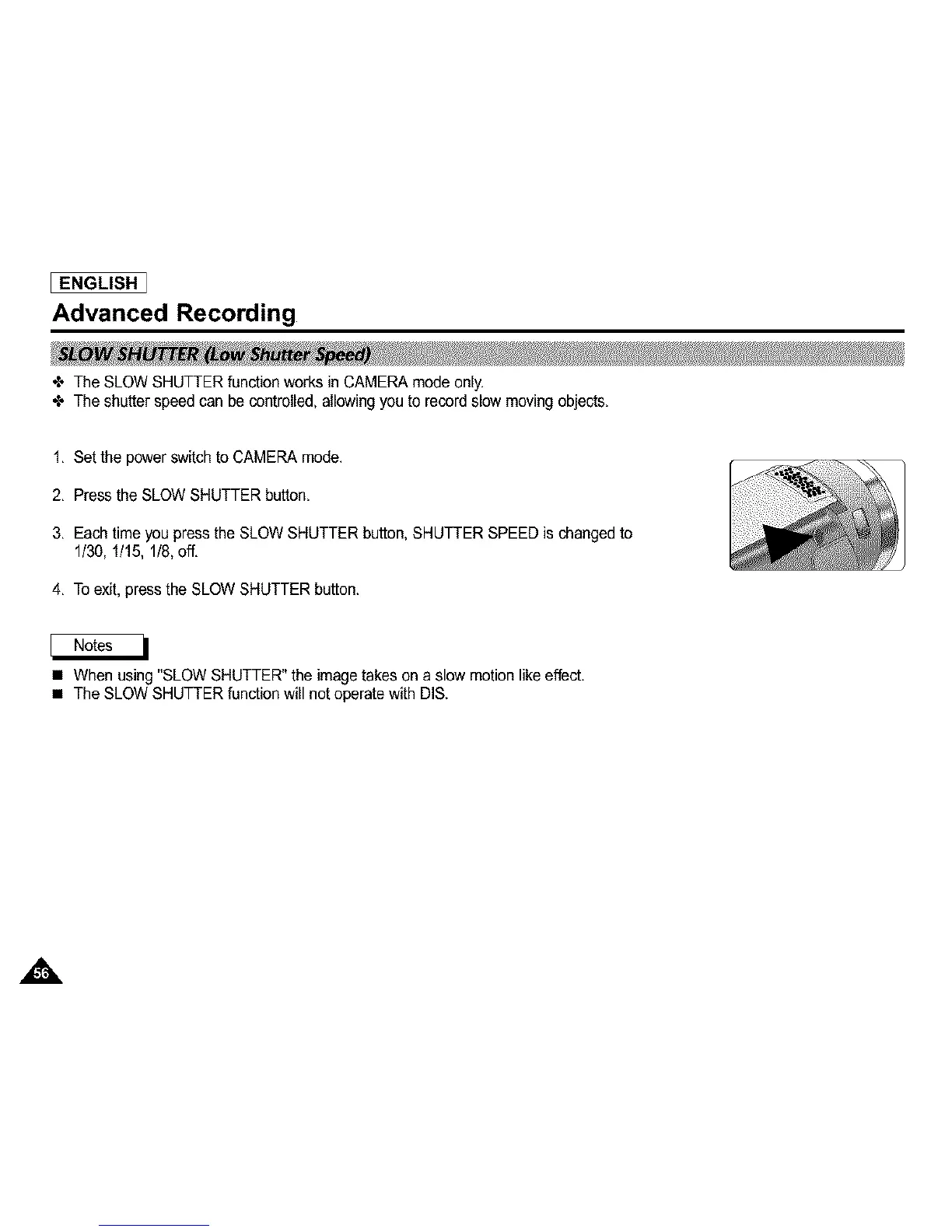I ENGLISH
Advanced Recording
4, The SLOW SHUTTER function works in CAMERA mode only.
4, The shutter speedcan be controlled, allowingyou to record stow moving objects.
1. Set the powerswitch to CAMERA mode.
2. Press the SLOW SHUTTER button.
3. Each time you press the SLOW SHUTTER button, SHUTTER SPEED is changed to
1/30, 1/15, 1/8, off.
4. To exit, press the SLOW SHUTTER button.
• When using "SLOW SHUTTER" the image takes on a slow motion likeeffect.
• The SLOW SHUTTERfunction will not operate with DIS.
,&