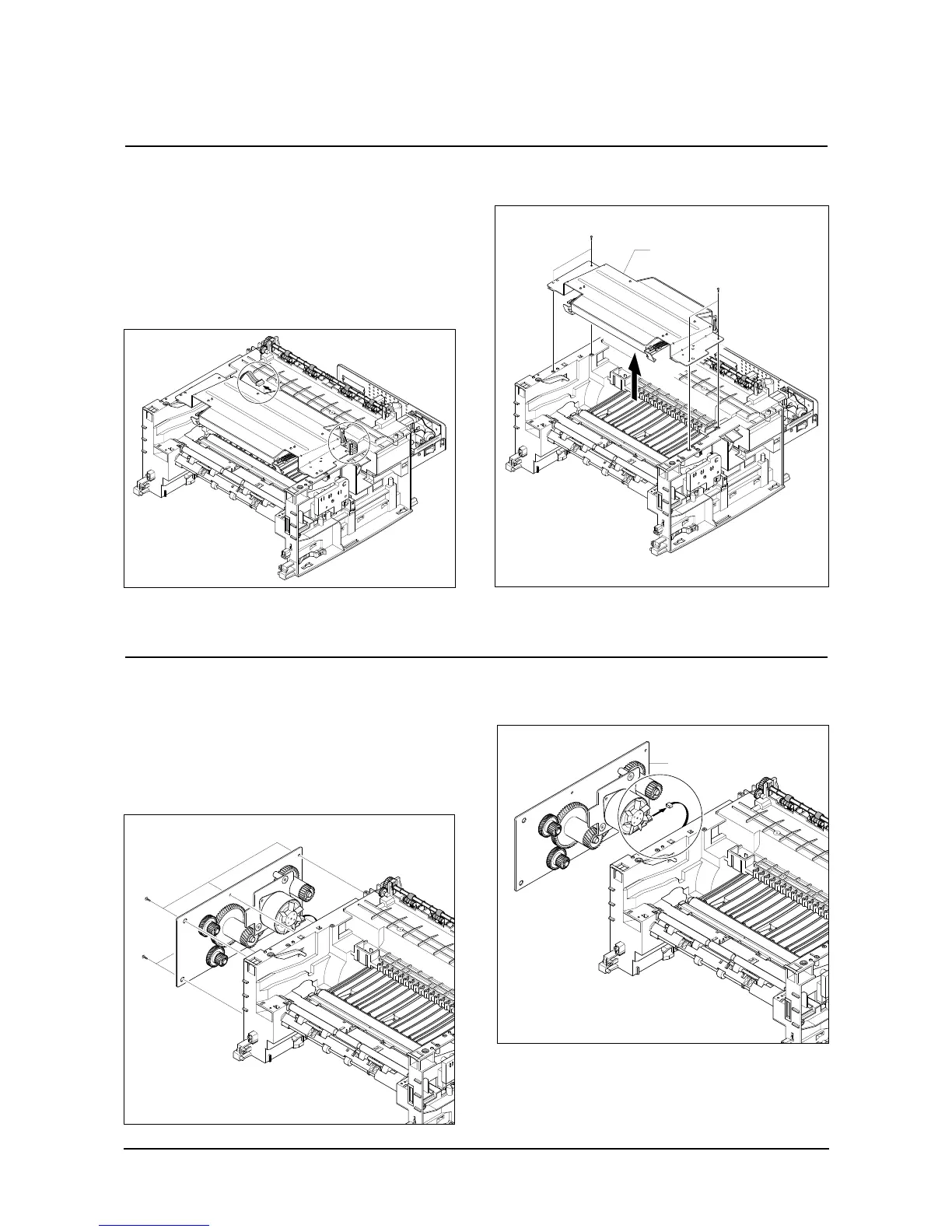3-16
Samsung Electronics
Disassembly and Reassembly
1. Before you remove the LSU, you should remove:
- Rear Cover (see page 3-2)
- Side Cover (LH, RH) (see page 3-6)
- Scanner Ass’y (see page 3-7)
- Front Cover (see page 3-14)
- Middle Cover (see page 3-15)
2. Unplug the two connectors.
3. Remove the four screws securing the LSU and
remove it.
3-16 Drive Ass'y
1. Before you remove the Drive Ass'y, you should
remove:
- Rear Cover (see page 3-2)
- Side Cover (LH) (see page 3-6)
2. Remove the six screws securing the Drive Ass'y.
3. Take out the Drive Ass'y, then unplug the connector
from the Main PBA, as shown below.
3-15 LSU
