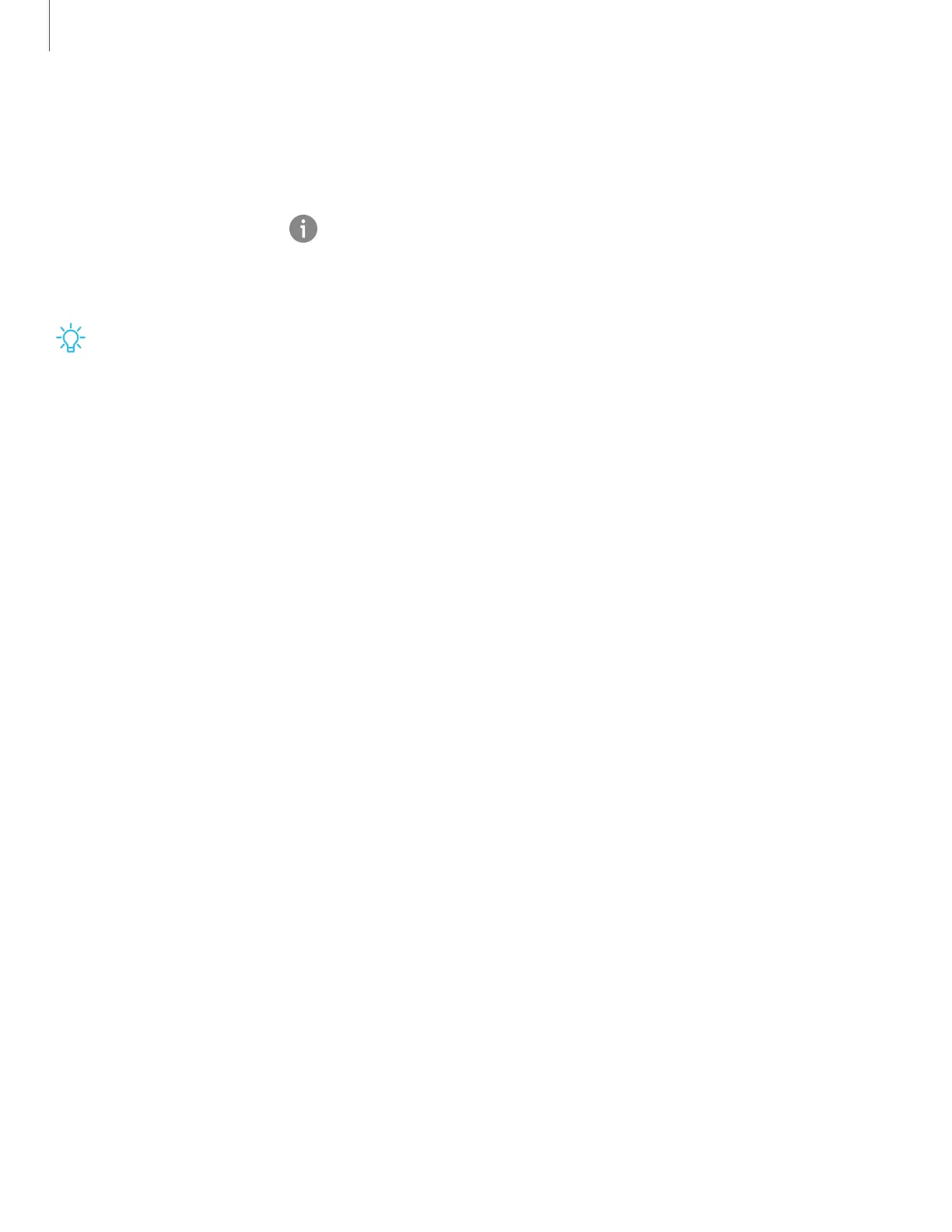About phone
View information about your device, including current status, legal information,
hardware and software versions, and more.
1.
From Settings, tap About phone, and then view your phone number, model
number, serial number, and IMEI information.
2. Tap additional items to view more information about your device.
TIP You can view your device's FCC ID from About phone > Status.
129
Settings
