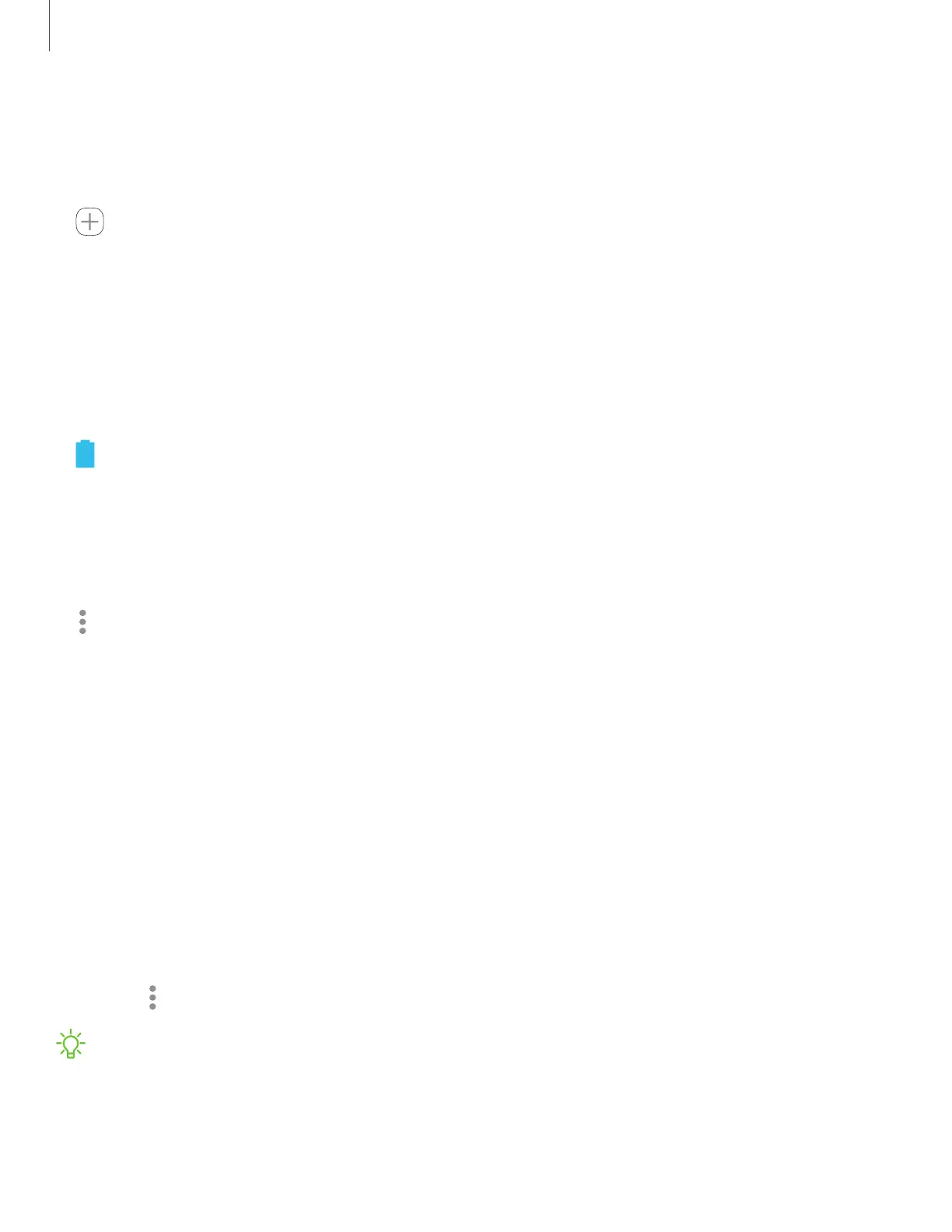l Share my location: Send your location information to your emergency contacts.
l Phone: Launch the call screen.
l Internet: Launch the web browser.
l
Add
–
Calculator: Launch the Calculator app.
–
Clock: Launch the Clock app.
–
Email: Launch the Email app.
–
Maps: Launch Google Maps
™
.
–
Samsung Notes:Launch the Samsung Notes app.
l
Battery charge: Displays estimated battery charge percentage.
l Estimated battery life: Displays estimated remaining battery charge time based on
current battery charge and usage.
l Emergency call: Dial the emergency telephone number (for example, 911). This kind
of call can be made even without activated service.
l
More options:
–
Turn off Emergency mode: Disable Emergency mode and return to
standardmode.
–
Remove apps: Choose apps to remove from the screen.
–
Emergency contacts: Manage your medical profile and ICE (In Case of
Emergency) group contacts.
–
Settings: Configure the available settings. Only a limited number of settings are
enabled in Emergency mode.
Turn off Emergency mode
When emergency mode is turned off, the device returns to standard mode.
◌
Tap More options, and tap Turn off Emergency mode.
NOTEWhen Emergency mode is activated, Locating method is set to Battery
saving. After Emergency mode is turned off, you may need to adjust your location
settings. Formore information, see Location.
33
Getting started
