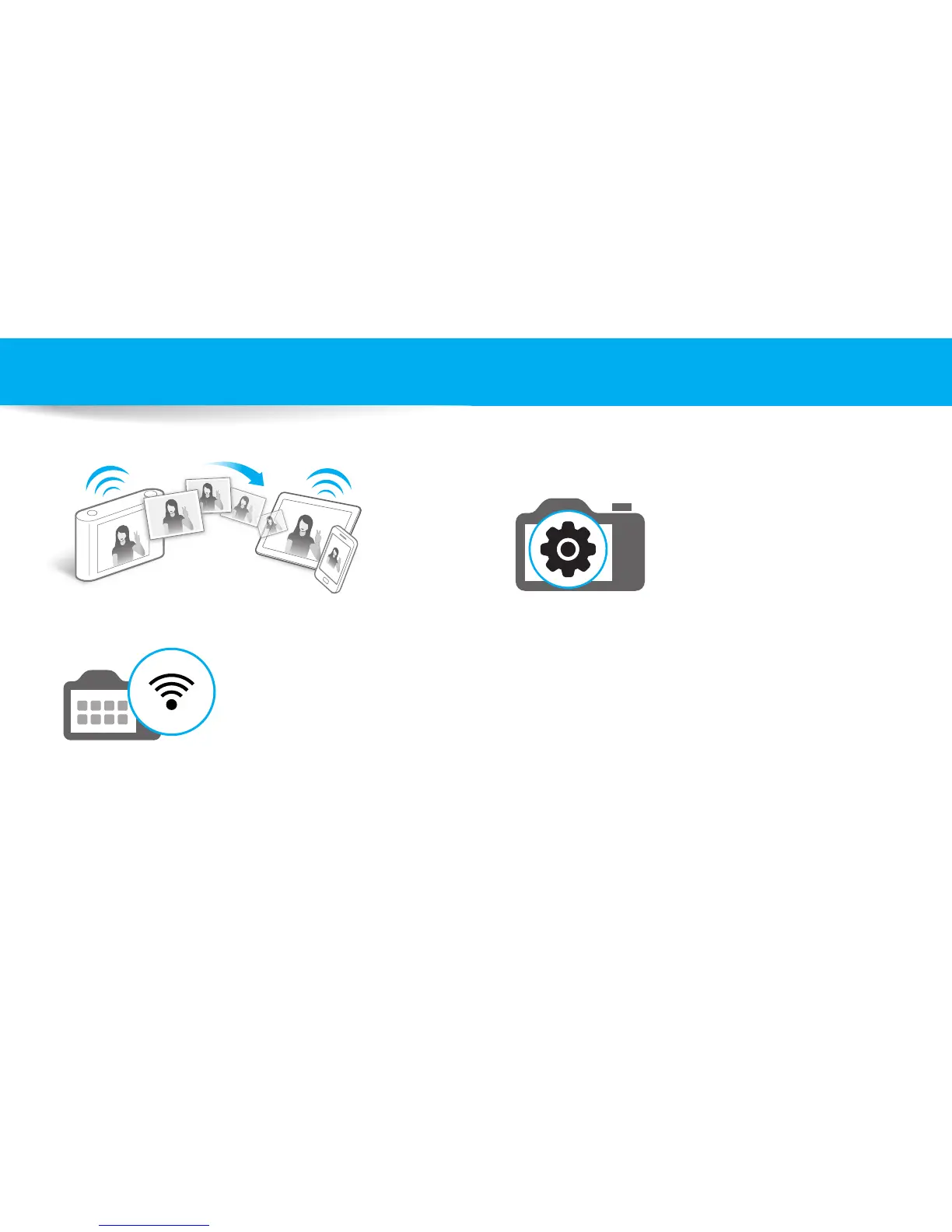7
Special features of your camera
Setting a DIRECT LINK button option
You can select a Wi-Fi function to launch when you press the DIRECT LINK button.
1
Access Settings.
2
Access the DIRECT LINK button option.
3
Select a Wi-Fi feature from the list.
Using the DIRECT LINK button (ST150F/ST151F/ST152F only)
Press the DIRECT LINK button to activate the Wi-Fi function that you have
designated.