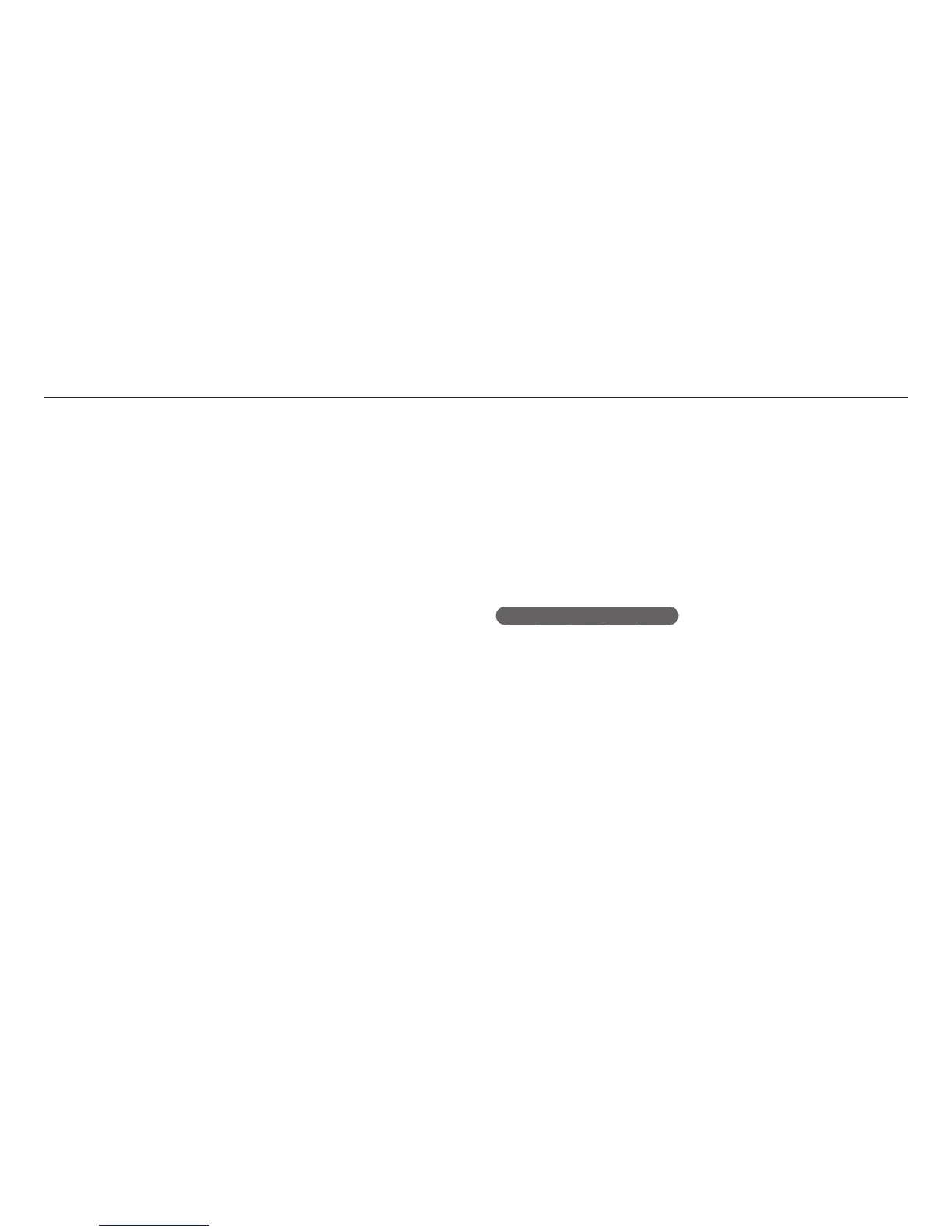Viewing photos or videos in Playback mode
Playback/Editing
83
Deleting multiple les
You can select multiple les, and then delete them at once.
1
In Playback mode, press [
f
].
•
When in thumbnails view, press [
m
], select Delete → Select, and then
skip to step 3, or press [
f
], select Select, and then skip to step 3.
2
When the pop-up message appears, select Multiple Delete.
3
Scroll to each le you want to delete, and then press [
o
].
•
Press [
o
] again to cancel your selection.
4
Press [
f
].
5
When the pop-up message appears, select Ye s .
Deleting all les
You can select all les, and then delete them at once.
1
In Playback mode, press [
m
].
•
When in thumbnails view, press [
m
], select Delete → Delete All, and then
skip to step 3, or press [
f
], select Delete All, and then skip to step 3.
2
Select Delete → Delete All.
3
When the pop-up message appears, select Ye s .
•
All unprotected les are deleted.
Copying les to a memory card
Copy les from the internal memory to a memory card.
1
In Playback mode, press [
m
].
2
Select Copy to Card.