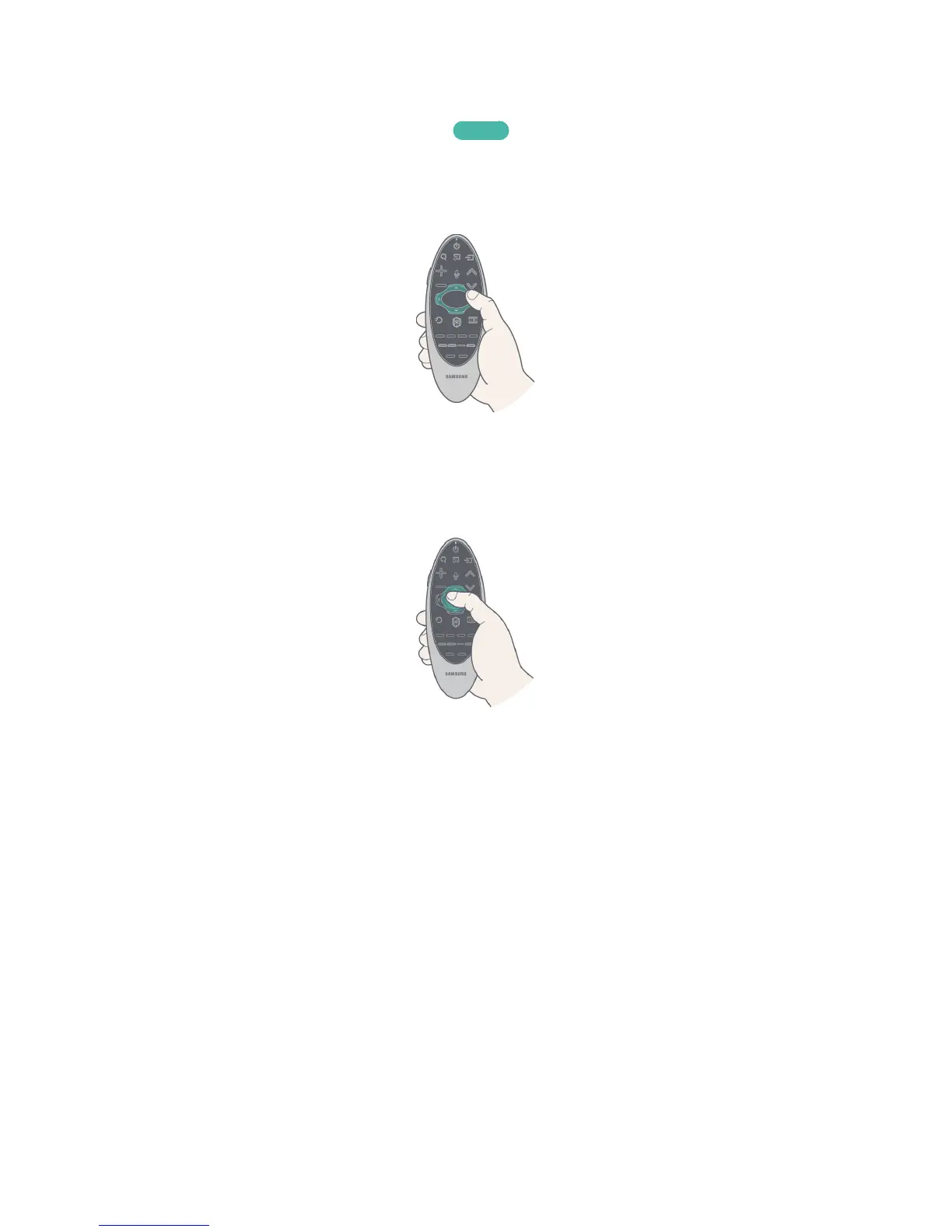Using the TV with the Touchpad
"
Navigate to the Support menu and select the Smart Control Tutorial option to learn how to use the
touchpad, following the on screen instructions. Try Now
Moving the Focus/Pointer
Press the directional buttons (up, down, left, and right) to move the pointer or focus in the direction.
Menu Access & Item Selection
Press on the touchpad. This lets you access a TV menu or select an item.
