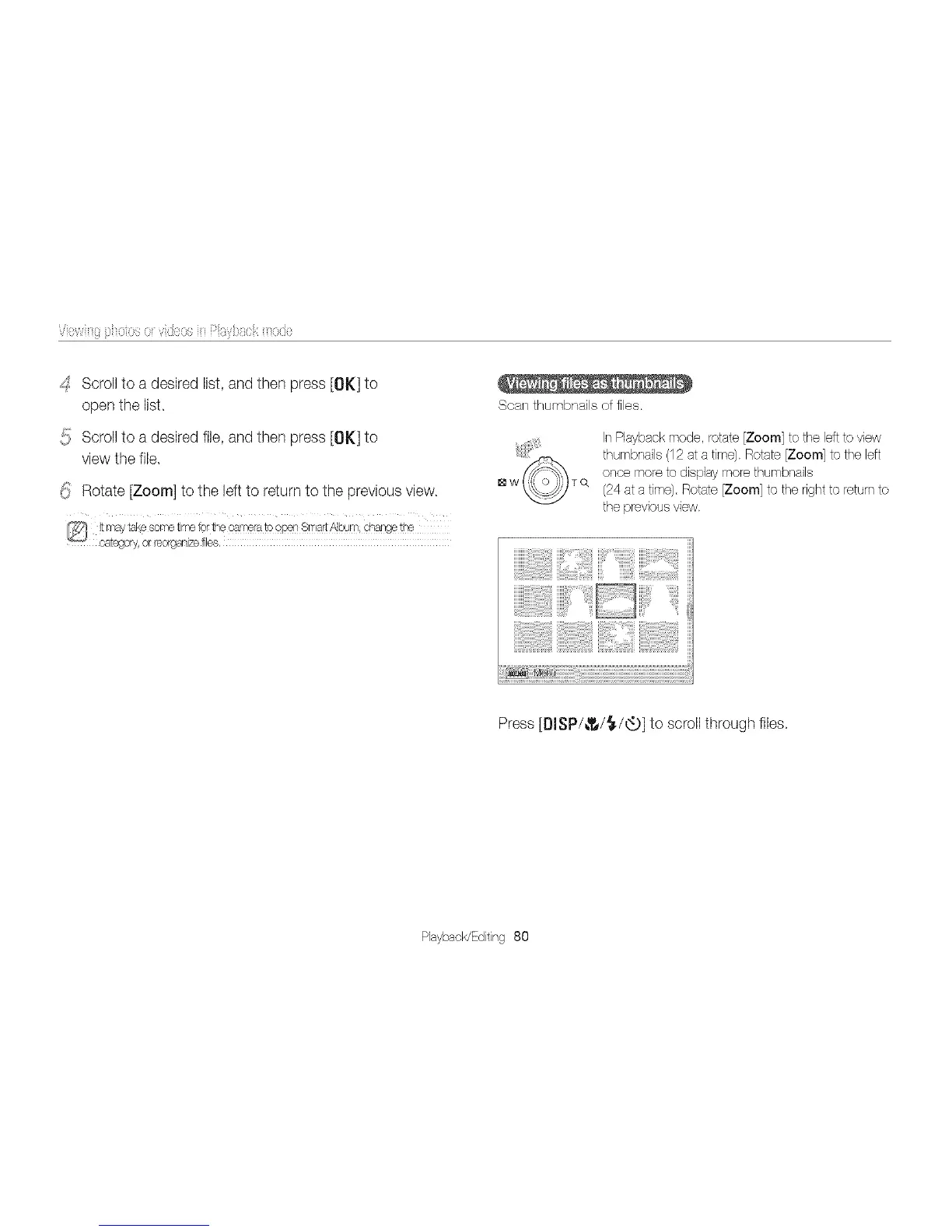{ ( { {:{ )
4 Scroll to a desired list, and then press [OK] to
open the list,
::; Scroll to a desired file, and then press [OK] to
_J
view the file.
_ Rotate [Zoom] to the left to return to the previous view.
Scan thumbnails of files.
In Playbackmode, rotate [Zoom] to the lettto view
thumbnails (12 at a time). Rotate [Zoom] to the left
once more to display more thumbnails
(24 at a time), Rotate [Zoom] to the nght to return to
the previous view.
_!,!,_!!!!!i!ii!iiii!iiiiiiiiiiiiiiiiiiiiiiilii!i!i!ii_>_i!!!_i_i!i_!_I_I_I_'_,_i_!i_ili!il
iiiiiii!i_ii!iiiii!ii!ii!ii!iii!i!iiiiiiiiii!iiiii!iiii!i!i!i!i!i!ii!i_!iiiiiii!i_ii!iiiii!ii!ii!ii!iii!i!iiiiiiiiii!iiiiii!iiiiii!!!iiii_iiiiiii!ii_ii!!i!!_!i!i!i!i!i_iiiiiiiiiiiiiiiiiiiiiii!iii!ii!i!iliiiiiii!i_ii!iiiii!ii!ii!ii!iii!i!iiiiiiiiii!iiiii!iiii!i!i!i!i!i!ii!i_!
ill¸ iii_!_i!!!!!!!!!i!!iii!!!!!!!!!!!!i_i_i_i_i_i_i_i_i_i_i_i_i_i_i_i_i_i_i_i_i_i_i_i_i_i_i_i_i_
Press [BISP/_/_./@] to scroll through files
PlaybacWEditing 80
