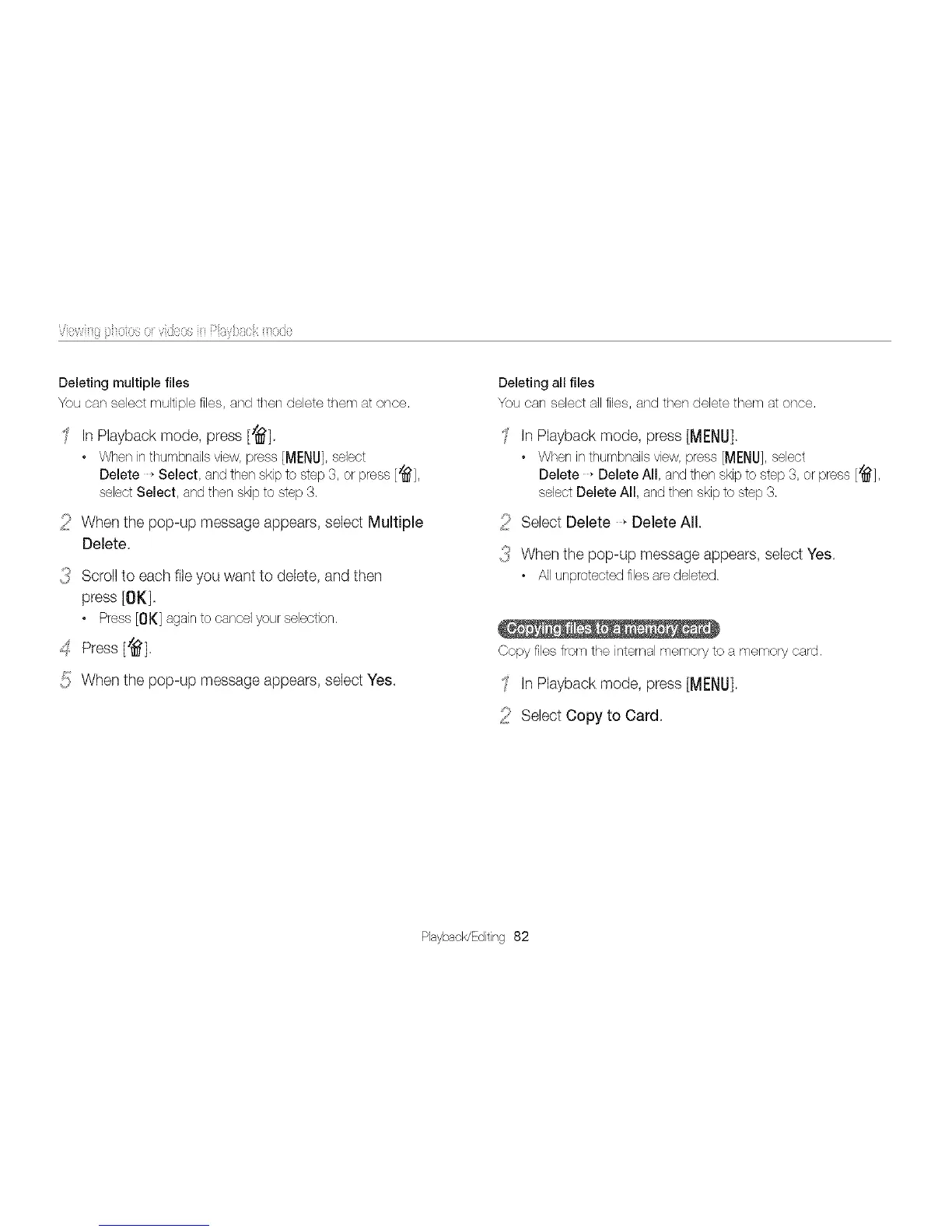Vlw:{ p :q::s::' {:{qsy:ack
Deleting multiple files
You can select multiple files, and then delete them at once.
' In Playback mode, press [_].
• When in thumbnails view, press [MENU], select
Delete _ Select, and then skip to step 3, or press [_'],
select Select, and then skip to step 3.
_ii!' When the pop-up message appears, select Multiple
Delete.
{_ Scroll to each file you want to delete, and then
press [OK],
• Press[OK]againtocancelyourselection.
4 Press [_],
{!} When the pop-up message appears, seled Yes.
Deleting all fibs
You can select allfiles, and then delete them at once.
In Playback mode, press [MERU],
• When in thumbnaib view, press [MENU], select
Delete , Delete All, and then skip to step 3, or press [_'],
select Delete All, and then skip to step 3.
_ii_ Select Delete _Delete All,
{_ When the pop-up message appears, select Yes.
• All unprotected files are deleted.
Copy files from the internal memory to a memory card.
InPlayback mode, press [MERU],
_ii!'Select Copy to Card
Playback/Editing 82