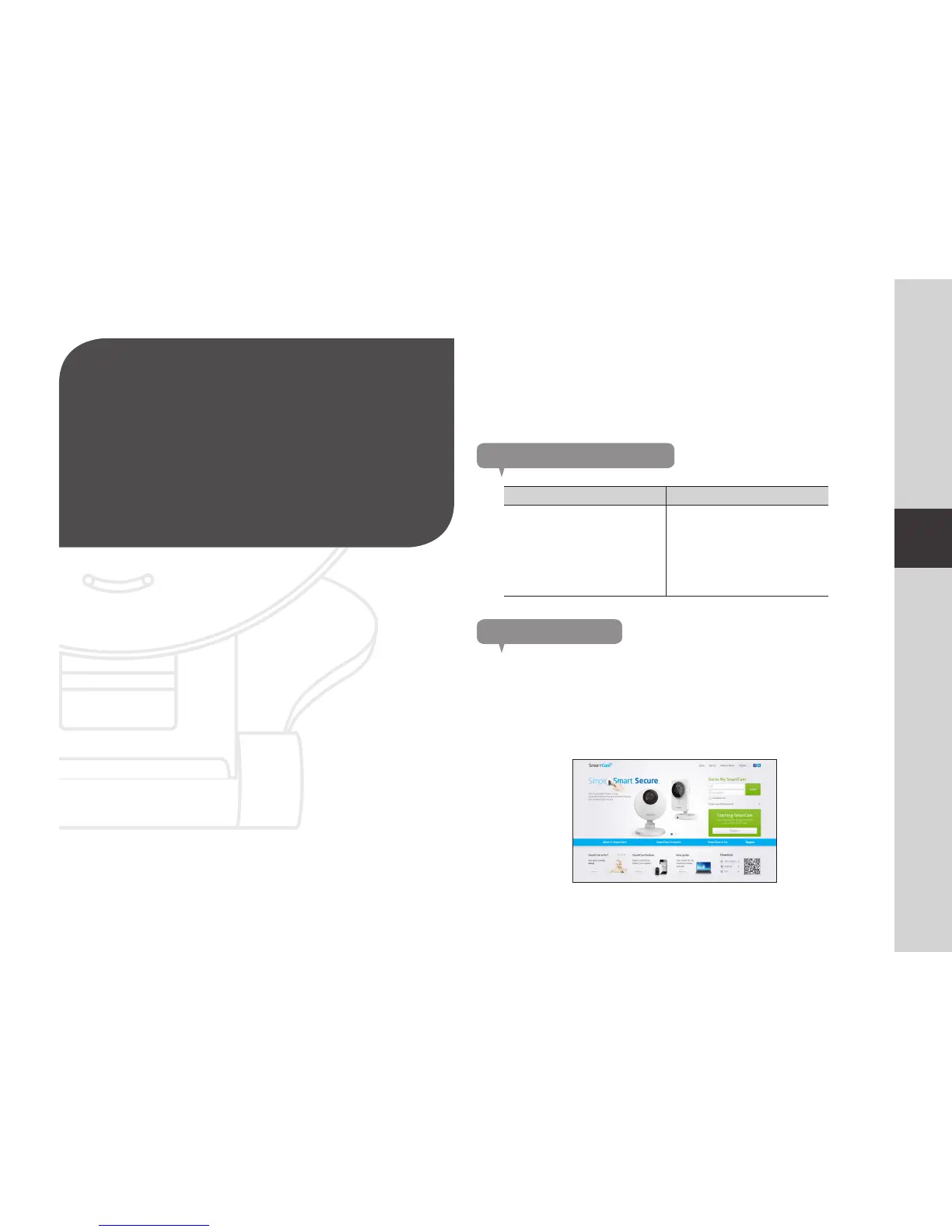Once you register the product with the site, you can monitor the camera video on
the PC or laptop computer.
Web browser requirements
Windows Mac
Windows XP, 7 supported
- Internet Explorer 9 or higher
(The 64-bit is not supported.)
- Firefox
- Chrome
Mac OSX 10.7 Lion or higher is
supported
- Safari
- Firefox
- Chrome
Starting SmartCam
1. From your PC, launch your web browser.
2. Go to http://www.samsungsmartcam.com.
3. Select preferred language.
4. Click <Sign up> or <Starting SmartCam>.
Registration
