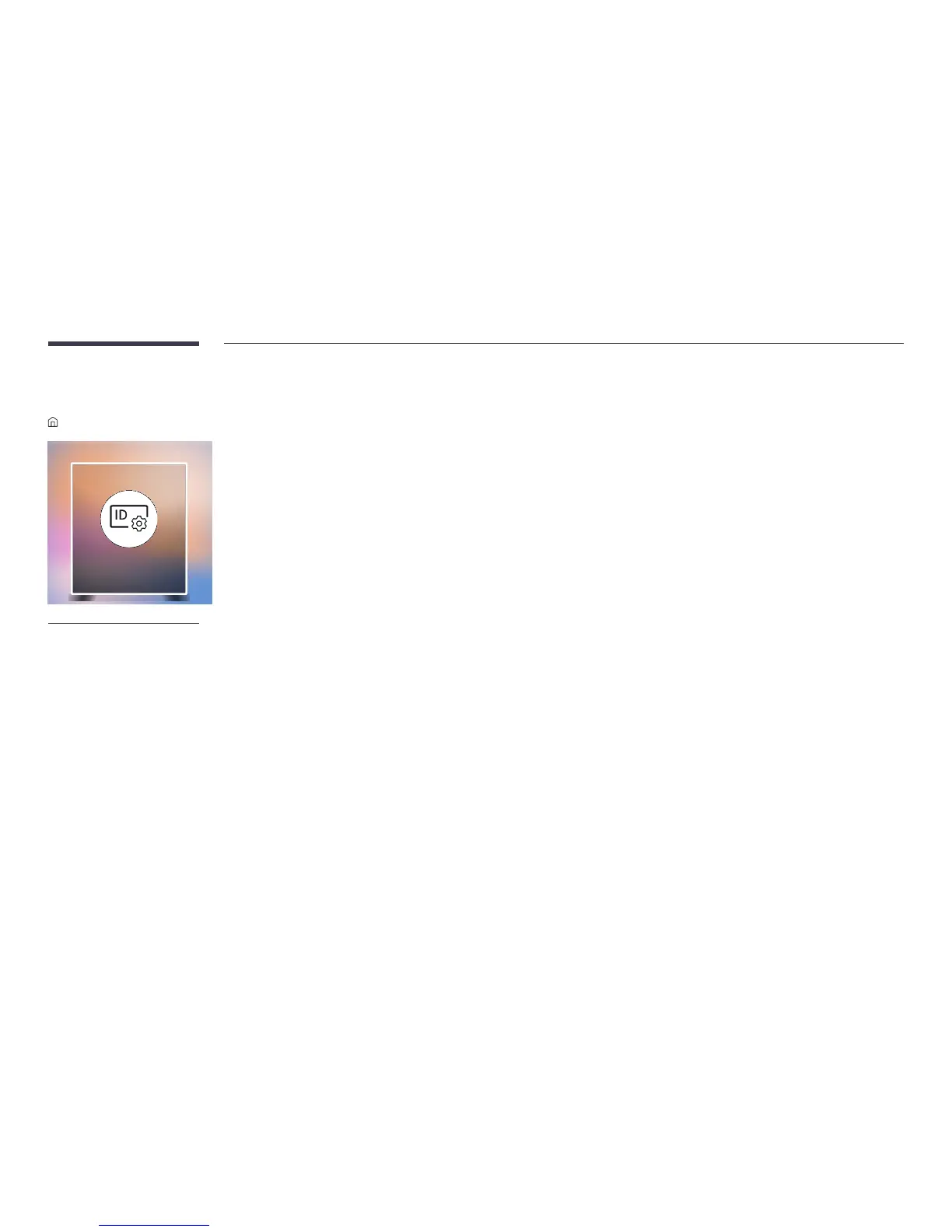46
ID Settings
ID SettingsE
ID Settings
– The displayed image may differ depending on the model.
Assign an ID to a set.
Device ID
Press u/dE.
PC Connection Cable
Select a method to connect to MDC to receive the MDC signal.
RS232C cable
RJ-45 (LAN)/Wi-Fi Network
