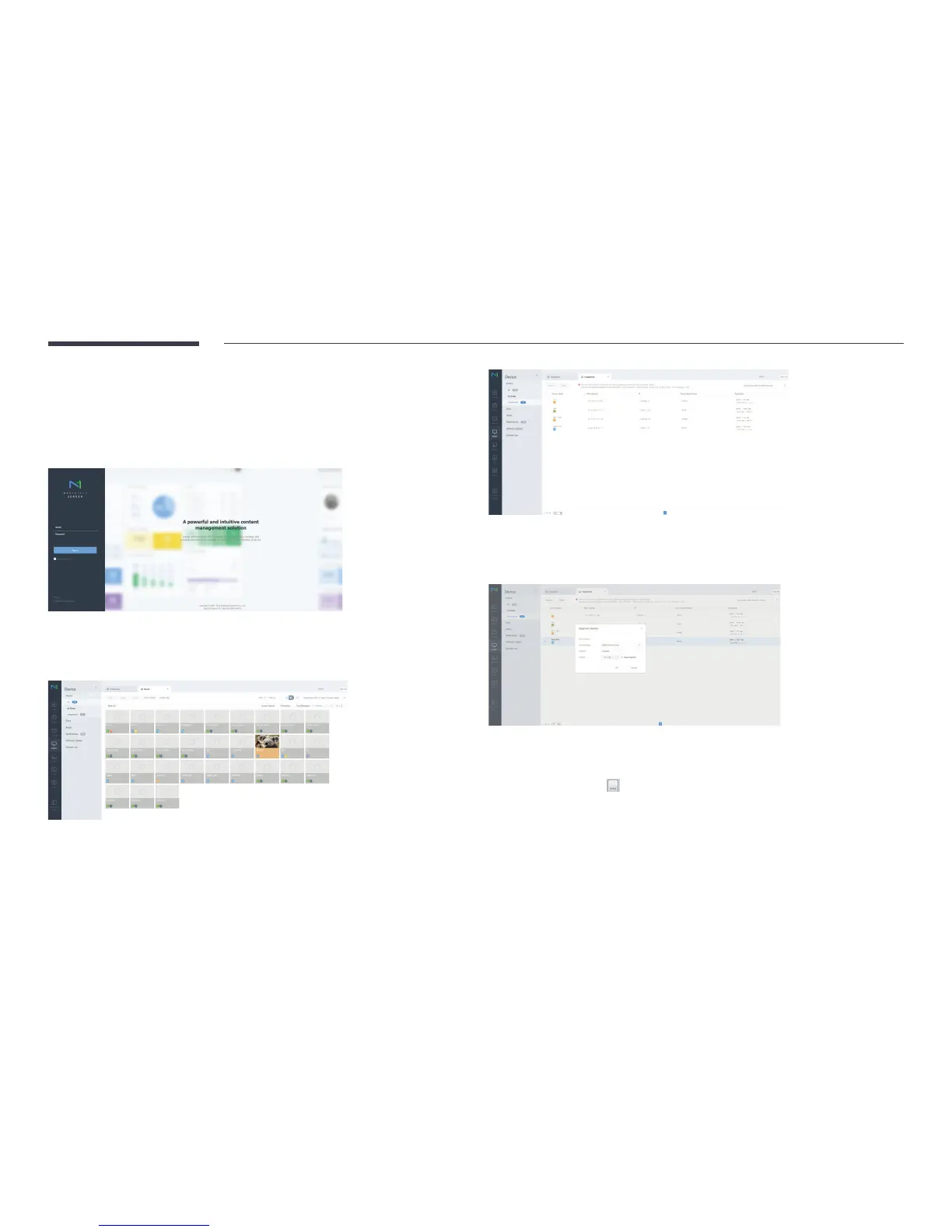56
Approving a connected device from the
server
First configure the server Server Network Settings
1
Access the server you have assigned to your device.
2
3
Select Device
4
Select Unapproved
5
Select the device from the list and click the Approve
6
Enter the information required to approve the device.
Device Name: Enter the device name.
Device Group: Select
to specify the group.
Location: Enter the current location of the device.
Expired
date, select Never expired.
Pressing the INFO
the device ID in the details.
