10
Your New Plasma Display Panel
Front Panel
ΠSOURCE button
Press to display all of the available video
sources (TV, AV, S-Video, Component1,
Component2, PC, and HDMI).
´ MENU button
Displays the main on-screen menu.
ˇ VOL +,
-
buttons
Press to increase or decrease the volume.
Also used to select or adjust items on the
on-screen menu.
¨ CH( , ) buttons
Press CH or CH to change channels.
Also used to move up or down in the on-screen
menu.
ˆ (Enter) button
Press to confirm a selection.
Ø Power button
Press to turn the TV on and off.
Power indicator
- Power Off : Blue
- Power On : Off
∏ Remote Control Sensor
Aim the remote control towards this spot on
the TV.
”
Speakers
Œ
´
ˇ
¨
ˆ
∏”Ø
BN68-00835C-00(002~035) 2/14/05 10:07 AM Page 10
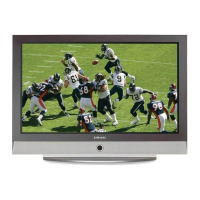
