Selecting the Internal Mute
Sound output from the TV speakers is muted.
1
Press the MENU button. Press the ▲ or ▼ button to select
“Sound”, then press the ENTER button.
2
Press the ▲ or ▼ button to select “Internal Mute”, then
press the ENTER button.
3
Press the ▲ or ▼ button to select “On”, then press the
ENTER button.
• Pressing the ▲ or ▼ button will alternate between
“On” and “Off”.
4
Press the MENU button to exit.
Notes
• When Internal mute is set to “On”, Sound menus except Multi-track option cannot be adjusted.
• The monitor and digital audio outputs (Optical, Coaxial) remain enabled.
78
Mode : Custom
Equalizer
SRS TruSurround XT : Off
Multi-Track Options
Auto Volume : Off
Internal Mute : On
†
More
Sound
TV
Move Enter Return
Mode : Custom
Equalizer
SRS TruSurround XT : Off
Multi-Track Options
Auto Volume : Off
Internal Mute : On
†
More
Sound
TV
Move Enter Return
Mode : Custom
√
Equalizer
√
SRS TruSurround XT : Off
√
Multi-Track Options
√
Auto Volume : Off
√
Internal Mute : Off
√
†
More
Sound
TV
Move Enter Return
Off
On
Off
On
5_BN68-00835C-00(78~87) 2/5/05 11:27 AM Page 78
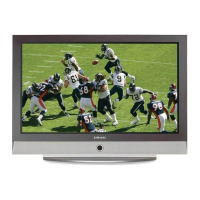
