85
Fine Tuning Analog Channels
Use fine tuning to manually adjust a particular channel for optimal reception.
1
Press the MENU button. Press the ▲ or ▼ button to select
“Channel”, then press the ENTER button.
2
Press the ▲ or ▼ button to select “Fine Tune”, then press
the ENTER button.
3
Press the œ or √ button to adjust the fine tuning.
To store the fine tuning setting in the TV’s memory, press
the ENTER button.
4
To reset the fine tuning setting, press the ▼ button
to select “Reset”, then press the ENTER button.
5
Press the MENU button to exit.
Notes
•
Only analog TV channels can be fine tuned.
•
“
*
” will appear next to the name of fine-tuned channels.
Fine Tune
AIR 4 Fine Tuned
Reset
Adjust
Save Return
10
Fine Tune
AIR 4
Reset
Move
Enter Return
0
Antenna : Air
√
Auto Program
√
Add / Delete
√
Favorite Channels
√
Name
√
Fine Tune
√
†
More
Channel
TV
Move Enter Return
Fine Tune
AIR 4
Reset
Adjust
Save Return
0
5_BN68-00835C-00(78~87) 2/5/05 11:28 AM Page 85
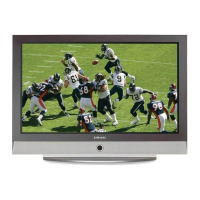
