12
Rear Panel
ΠPOWER IN
Connect the supplied power cord.
´ SERVICE ONLY
Connector for service only.
ˇ HDMI/DVI IN
Connect to the HDMI jack of a device with
HDMI output. These inputs can also be used
as a DVI connection with separate analog
audio inputs. An optional HDMI/DVI cable
will be necessary to make this connection.
When using the optional HDMI/DVI adapter,
the DVI analog audio inputs on your TV allow
you to receive left and right audio from your
DVI device. (Not compatible with PC)
¨ DVI AUDIO IN (L-AUDIO-R)
Connect to the DVI audio output jack of an
external device.
ˆ PC IN
Connect to the video output jack on your PC.
Ø PC AUDIO IN
Connect to the audio output jack on your PC.
∏ OPTICAL DIGITAL AUDIO OUT
Connect to a Digital Audio component.
” COAXIAL DIGITAL AUDIO OUT
Connect to a Digital Audio component.
’ Anynet
Please refer to the Anynet Owner’s
Instruction. This jack is for connecting to
other Samsung Anynet-enabled devices.
˝ COMPONENT IN 1, 2
Video (Y/P
B/PR) and audio (L-AUDIO-R)
component inputs.
Ô CableCARD
TM
Insert the CableCARD into the slot.
ANT (75Ω)
75Ω Coaxial connector for Antenna/Cable
Network.
Ò AV IN (L-AUDIO-R)
Audio inputs for external devices, such as
a camcorder or VCR.
Ú VIDEO
Video input for external devices, such as
a camcorder or VCR.
Æ S-VIDEO
Video input for external devices with an
S-Video output, such as a camcorder or VCR.
ı AUDIO OUT
Audio outputs for external devices.
BN68-00835C-00(002~035) 2/14/05 1:21 PM Page 12
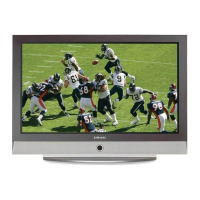
