130
To view the Reminder List
1
Press the MENU button.
Press the ▲ or ▼ button to select “Guide”, then
press the ENTER button.
2
Press the ▲ or ▼ button to select “Reminder List”, then
press the ENTER button.
To remove the scheduled programs
1
Press the ▲ or ▼ button to select a program to be
removed, then press the ENTER button.
To remove all programs, press the œ or √ button to
select “Cancel All”, then press the ENTER button.
2
Press the MENU button to exit.
Mini Guide
√
Full Guide
√
Reminder List
√
Default Guide : Mini Guide
√
Guide
TV
Move Enter Return
Mini Guide
√
Full Guide
√
Reminder List
√
Default Guide : Mini Guide
√
Guide
TV
Move Enter Return
Reminder List
TV
Enter Return
Cancel AllMON 1.17 1:56am-2:05am
11-1 MBC MBC
MON 1.17 3:15am-3:28am
11-1 MBC
MON 1.17 3:28am-3:29am
11-1 MBC
Move
8_BN68-00835C-00(116~133) 2/5/05 11:37 AM Page 130
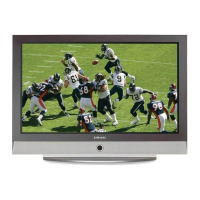
