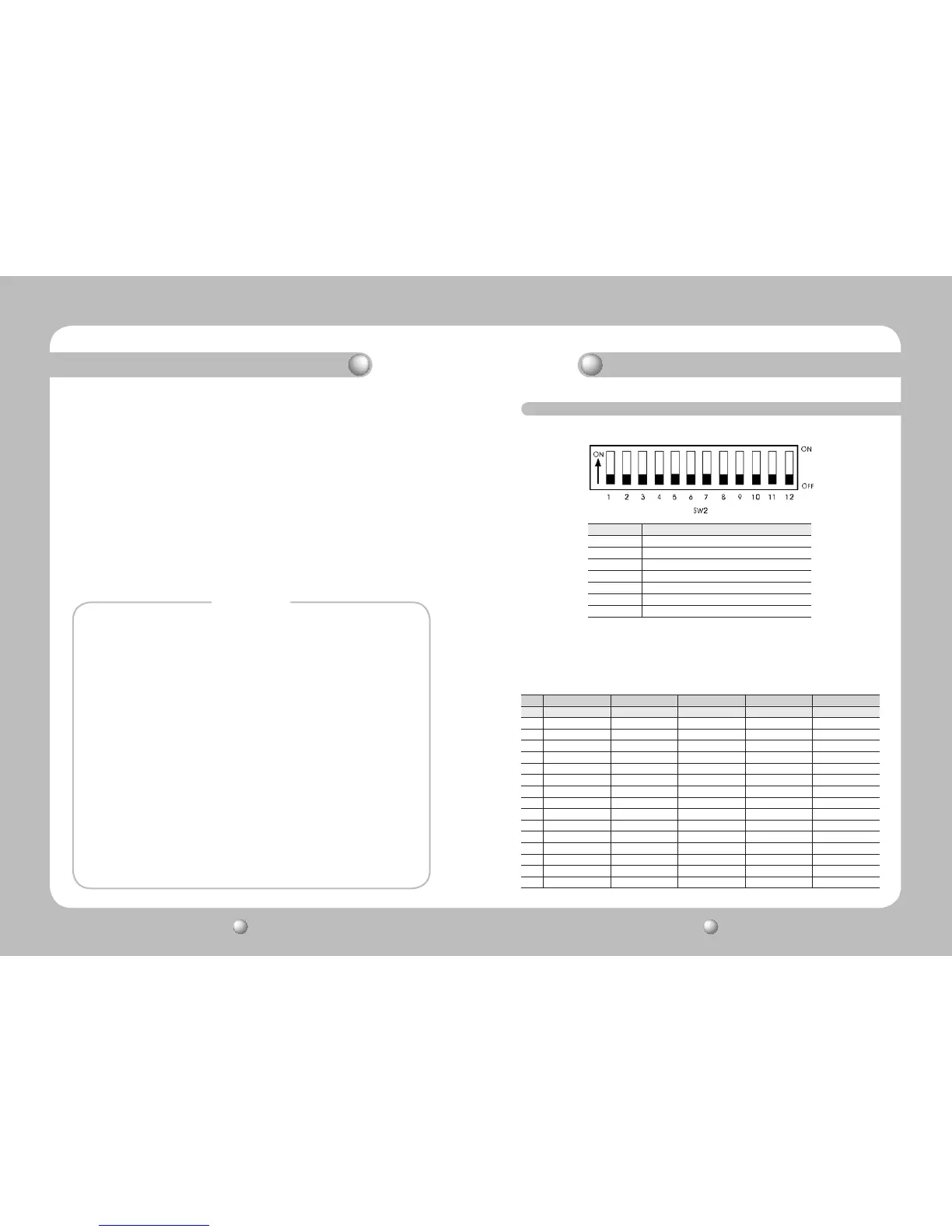* Memo
Note!
* The following DVR models support all functions of the camera.
- 16Ch : SVR-1680/1660/1645/1650E/1640A
- 9Ch : SVR-960/945/950E
- 4Ch : SVR-440
* The following DVR models support only the Pan, Tilt, Zoom, and Focus functions of
the camera.
- 9Ch : SVR-940
- 4Ch : SVR-450
Communication Protocol DIP Switch Settings (SW2)
•
Protocol Settings
No Protocol SW2-#1 SW2-#2 SW2-#3 SW2-#4
1 Samsung OFF OFF OFF OFF
2 Pelco-D OFF OFF OFF ON
3 Pelco-P OFF OFF ON OFF
4 Samsung Elec. OFF OFF ON ON
5 Panasonic OFF ON OFF OFF
6 Vicon OFF ON OFF ON
7 Honeywell OFF ON ON OFF
8 AD OFF ON ON ON
9 Reserved ON OFF OFF OFF
10 Reserved ON OFF OFF ON
11 Reserved ON OFF ON OFF
12 Reserved ON OFF ON ON
13 Reserved ON ON OFF OFF
14 Reserved ON ON OFF ON
15 Reserved ON ON ON OFF
16 Reserved ON ON ON ON
Select a communication protocol for the camera
SW2 Pin No. Purpose
1~4 Protocol Settings
5~6 Baud Rate Settings
7 Transfer Method (RS-485/422) Settings
8 Response Mode Settings
9 Backup Mode Settings 1
10~11 Termination Settings
12 Backup Mode Settings 2
MEMO
Installing Your Camera
Installing Your Camera
