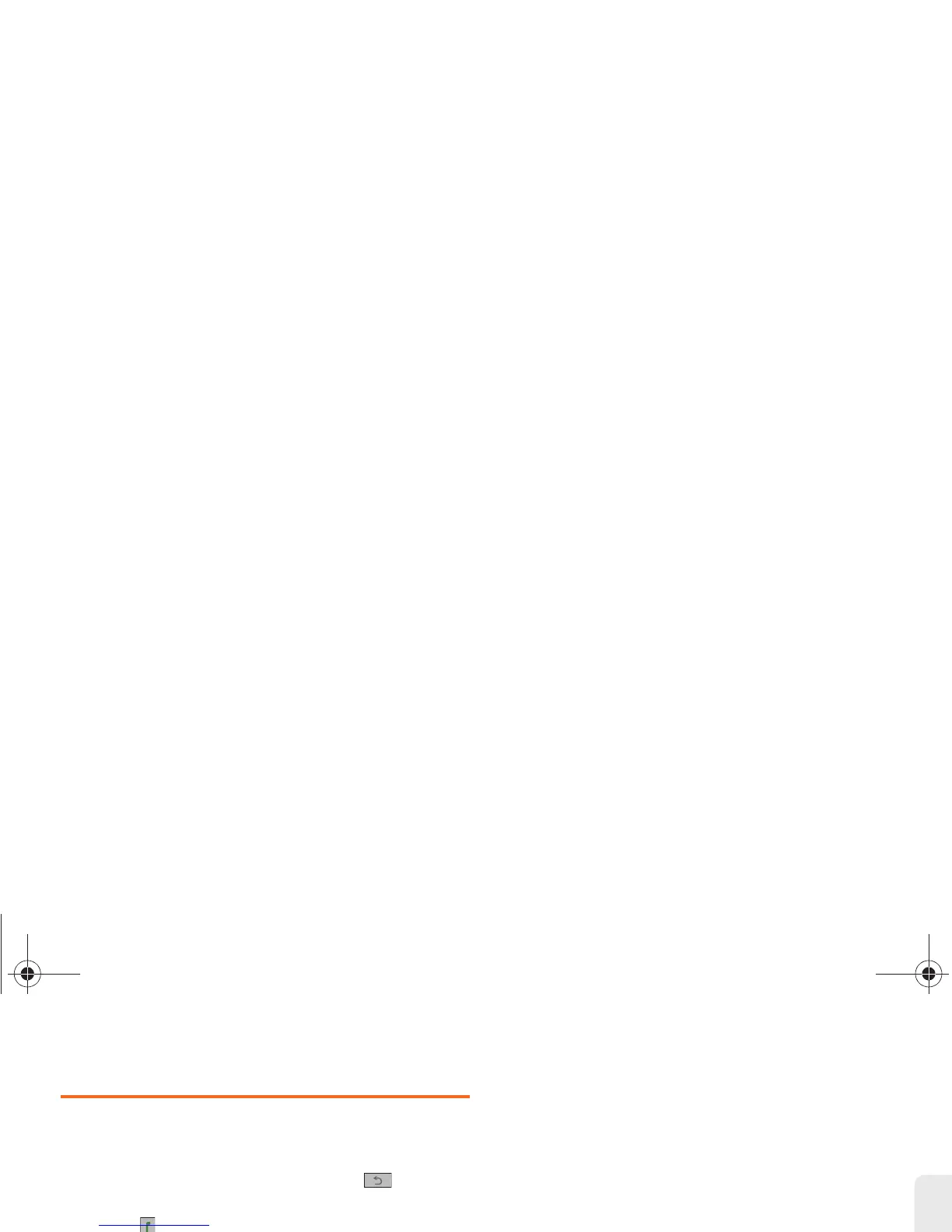2A. Phone Basics 17
Phone Basics
Making and Answering Calls
Making Calls
1. Enter a phone number from standby mode. (If you
make a mistake while dialing, press to erase
the numbers.)
2. Press .
3. Press or close the phone when you are
finished.
Dialing Options
When you enter numbers in standby mode, you will
see a variety of dialing options displayed as softkeys on
the phone’s screen.
To initiate an option:
䊳 Press OPTIONS (right softkey).
䡲 Save: Enter a seven-digit or ten-digit number
(phone number and area code) and press
OPTIONS (right softkey) > Save to save the phone
number in your Contacts. (See “Saving a Phone
Number” on page 21.)
䡲 Hard Pause: Enter a seven-digit or ten-digit
number (phone number and area code) and
press
OPTIONS (right softkey) > Hard Pause. This
inserts a pause between the dialed phone
number and the next entered digits.
䡲 2-Sec Pause: Enter a seven-digit or ten-digit
number (phone number and area code) and
press
OPTIONS (right softkey) > 2-Sec Pause. This
inserts a longer pause between the dialed phone
number and the next entered digits.
Tip: To redial your last outgoing call, press twice.
To redial other recent numbers, press , highlight a
number, and press again.
Note: Use this feature to navigate through automated menus.
If you know the number sequence required to connect
you to the right destination, enter a Hard Pause
between each number. A Hard Pause entry displays a
“p”.
Example: (214) 555-7777p1p2p3
Boost SPH-M390.book Page 17 Friday, August 31, 2012 6:30 PM
