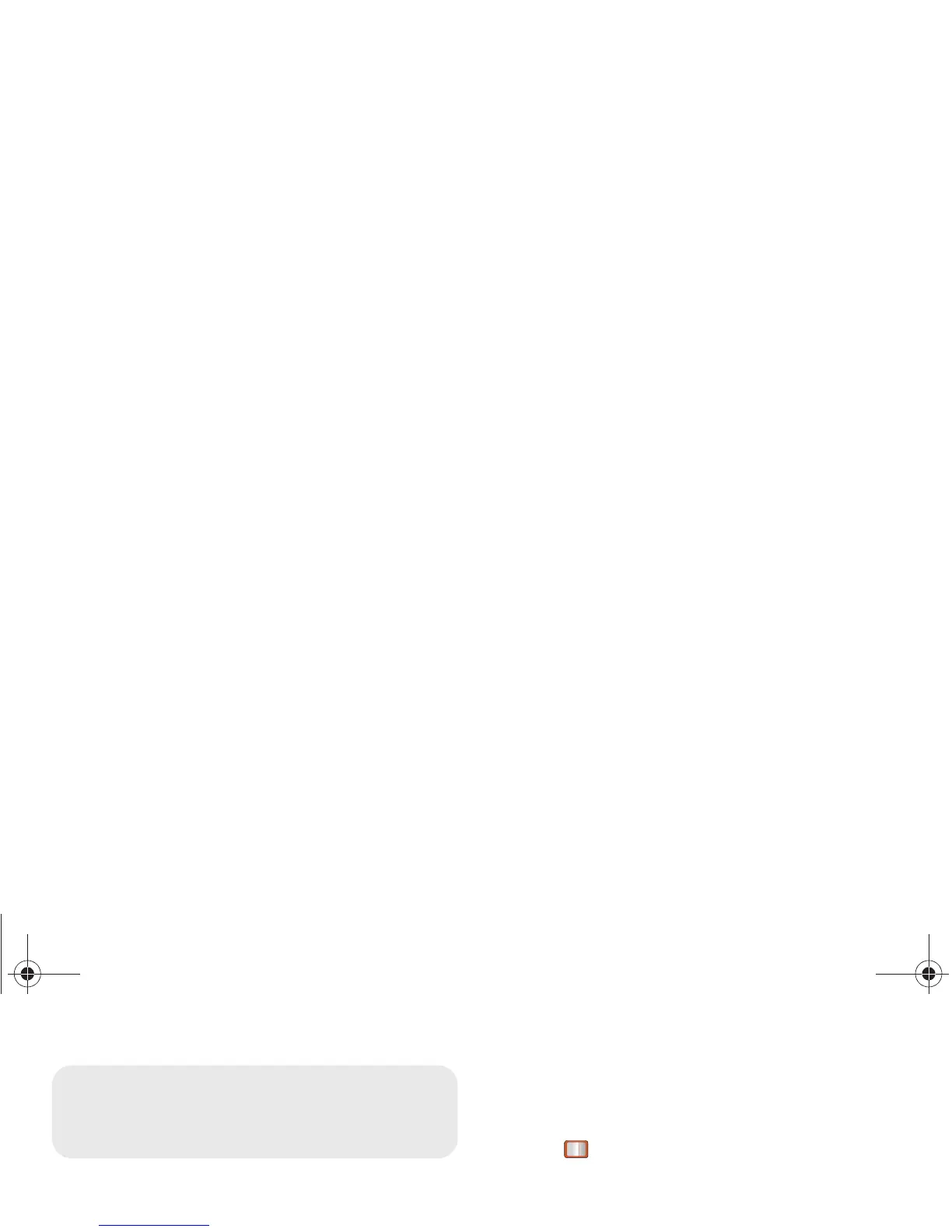28 2B. Settings
⽧ Volume Settings (page 30)
⽧ Display Settings (page 28)
⽧ Location Settings (page 33)
⽧ Messaging Settings (page 34)
⽧ Airplane Mode (page 35)
⽧ TTY Use With Boost Service (page 36)
⽧ Phone Setup Options (page 37)
⽧ Security Settings (page 38)
Display Settings
Changing the Main Screen
To select a Wallpaper:
1. Press > Settings & Tools > Settings > Display >
Wallpaper.
2. Select No Image, Take New Picture, My Albums,
Downloaded or Preloaded.
To select a Foreground:
1. Press > Settings & Tools > Settings > Display >
Foreground.
2. Select Clock/Calendar, Greeting or None.
Changing the Font Size
1. Press > Settings & Tools > Settings > Display >
Font Size.
2. Select Dial Font Size and then select Small or Large.
3. Select Menu Font Size and then select Small,
Medium, or Large.
Changing the Picture ID
1. Press > Settings & Tools > Settings > Display >
Picture ID.
2. Select Contacts, Unsaved Numbers or Private/
Unknown.
