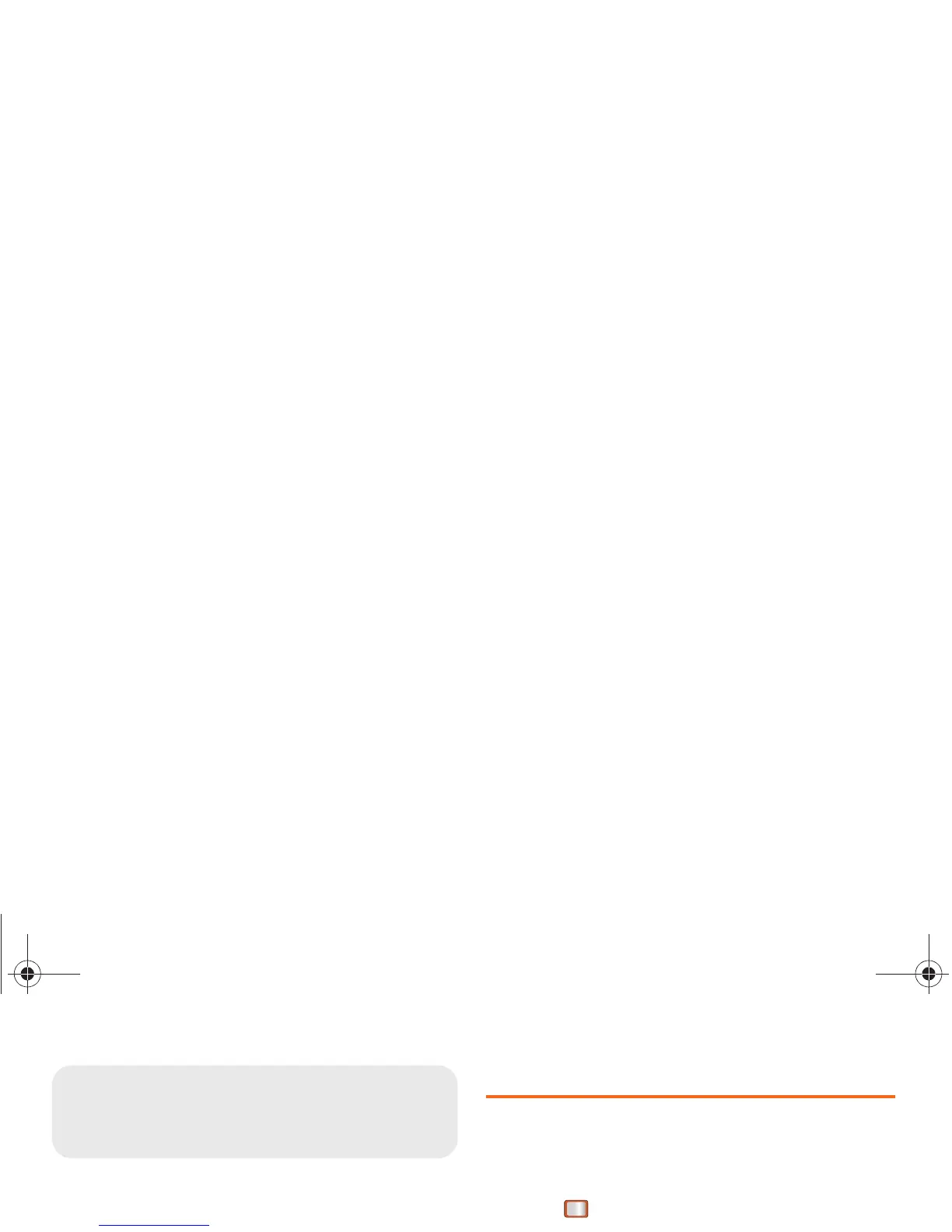44 2D. Contacts
⽧ Adding a New Contacts Entry (page 44)
⽧ Saving a Phone Number (page 45)
⽧ Contacts Entry Options (page 45)
⽧ Editing a Contacts Entry (page 46)
⽧ Adding a Number to a Contacts Entry (page 47)
⽧ Editing a Contacts Entry’s Numbers (page 47)
⽧ Assigning Speed Dial Numbers (page 47)
⽧ Finding Speed Dial Numbers (page 48)
⽧ Selecting a Ringtone Type for an Entry (page 48)
⽧ Assigning a Picture to an Entry (page 49)
⽧ Finding Contacts Entries (page 49)
⽧ Secret Contacts Entries (page 50)
⽧ Dialing Boost Services (page 50)
Adding a New Contacts Entry
Your phone can store up to 600 Contacts entries.
Contacts entries can store up to a total of 4200 phone
numbers, and each entry’s name can contain 64
characters.
1. Press > Contacts > Add New.
2. Select New Contact.
3. Enter a name for the new entry and press .
(See “Entering Text Using the Keypad” on
page 22.)
4. Enter a phone number.
5. Press .
6. Highlight a label for the entry (Mobile, Home, Work,
Pager, Fax, or Other) and press .
7. To assign a speed dial number, highlight the new
phone number and
OPTIONS (right softkey)
Shortcut: Enter the phone number in standby mode and
press
OPTIONS (right softkey) > Save > New
Entry. Proceed with steps 5–7.
Boost SPH-M390.book Page 44 Friday, August 31, 2012 6:30 PM
