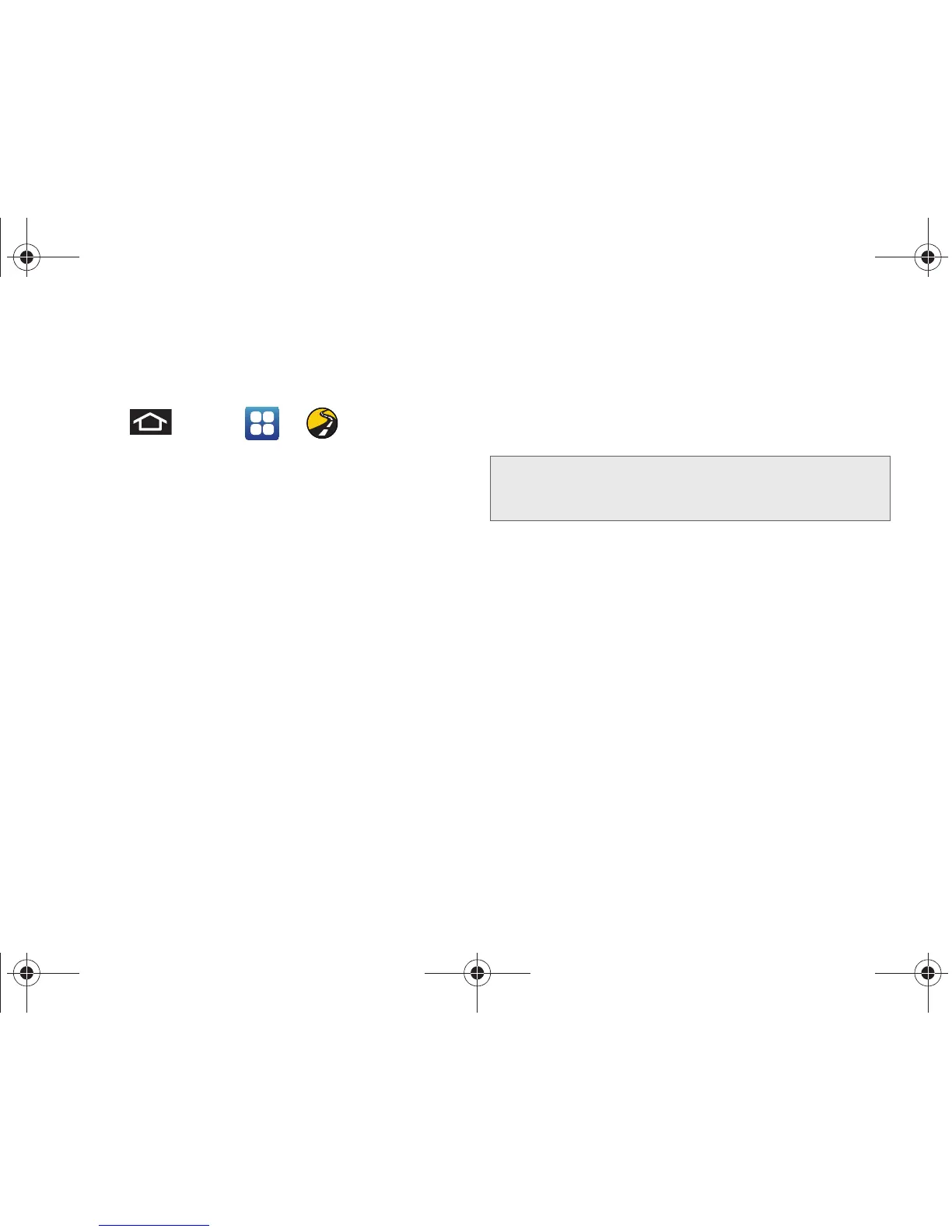218 3D. GPS Navigation
5.
Tap Send Now to complete the delivery process.
Configuring Your Navigation Preferences
1. Press and tap > >
Share & More > Preferences.
2. Touch an entry to change its current setting:
䡲 General: allows change general settings,
including:
● First Name/Last Name: allows you to alter the
current first and last name registered with the
service, as well as email address.
● Email: allows you to create an associated
email account for this application.
● Region: allows you to assign a current region.
Default is
North America.
● Language: allows you to assign a current
language. Default is
English(US).
● Distance Units: allows you to alter the
descriptions used for distances:
Km/Meters or
Mi/Ft.
● Tips: allows you to display onscreen tips:
Always On or Always Off.
● Connection: allows you to assign the GPS
connection method:
BIS, MDS(BES), or TCP.
Default is
BIS.
● GPS Source: allows you to assign a current
GPS connection source. Default is
Internal.
● Exit after (minutes): assigns the default
application timeout. This is the timeout interval
when no activity is detected:
Never, 5, 10, 20,
or
30.
● Init Volume: allows you to alter the initial
volume level for the readouts:
Very Soft, Soft,
Normal, Loud, or Very Loud.
● Map Colors: allows you to alter the
appearance of the onscreen map:
Daytime,
Nightime, or Auto.
Note: It is recommended you do not alter the Connection
method unless there is an functional issue with the
application.
SPH-D700.book Page 218 Friday, August 6, 2010 3:57 PM
