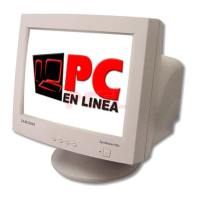Brightness
Background brightness of screen.
- decreases brightness
+ increases brightness
Contrast
Contrast of screen image.
- decreases contrast
+ increases contrast
Horizontal Position
Horizontal screen position.
- moves the screen left
+ moves screen right
Vertical Position
Vertical screen position.
- moves screen down
+ moves screen up
Horizontal Size
Horizontal screen size.
- decreases size
+ increases size
Vertical Size
Vertical screen size.
- decreases size
+ increases size
Pincushion
Straightness of vertical edges.
- curves image inward
+ curves image outward
Display Timing
Monitor display settings.
- factory timing
+ user timing
Icon Monitor Function Control O n - s c r een Adjustment
5
Brightness
:Access Function
Contrast
:Access Function
Horizontal Position
:
Access Function
Veritical Position
:
Access Function
Horizontal Size
:Access Function
Veritical Size
:Access Function
Pincushion
:Access Function
Display Timing
:Used Mode
510/710-E 7/21/98 3:23 PM Page 5

