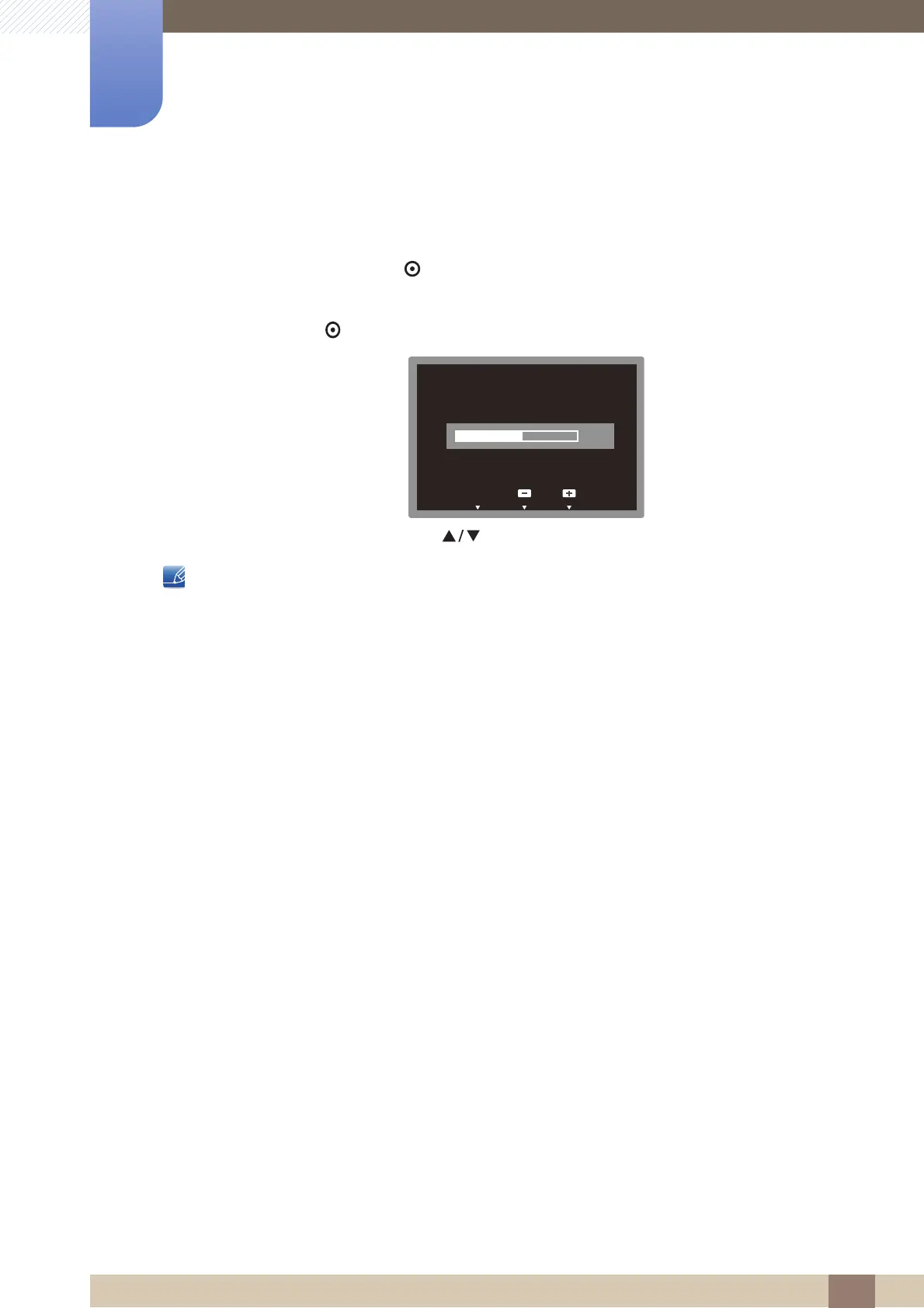Great user manuals database on UserManuals.info
64
INFORMATION Menu and Others
7
7 INFORMATION Menu and Others
7.3 Configuring Volume in the Initial Screen
Adjust the Volume by pressing the [ ] button when the Key Guide is displayed.
1 Press any button on the front of the product (when no menu screen is displayed) to display the Key
guide. Next, press [ ]. The following screen will appear.
2 Adjust the Volume setting using the [ ] buttons.
Applicable to the models that have speakers only.
Volume can be adjusted if a cable is connected to the [IN] port.