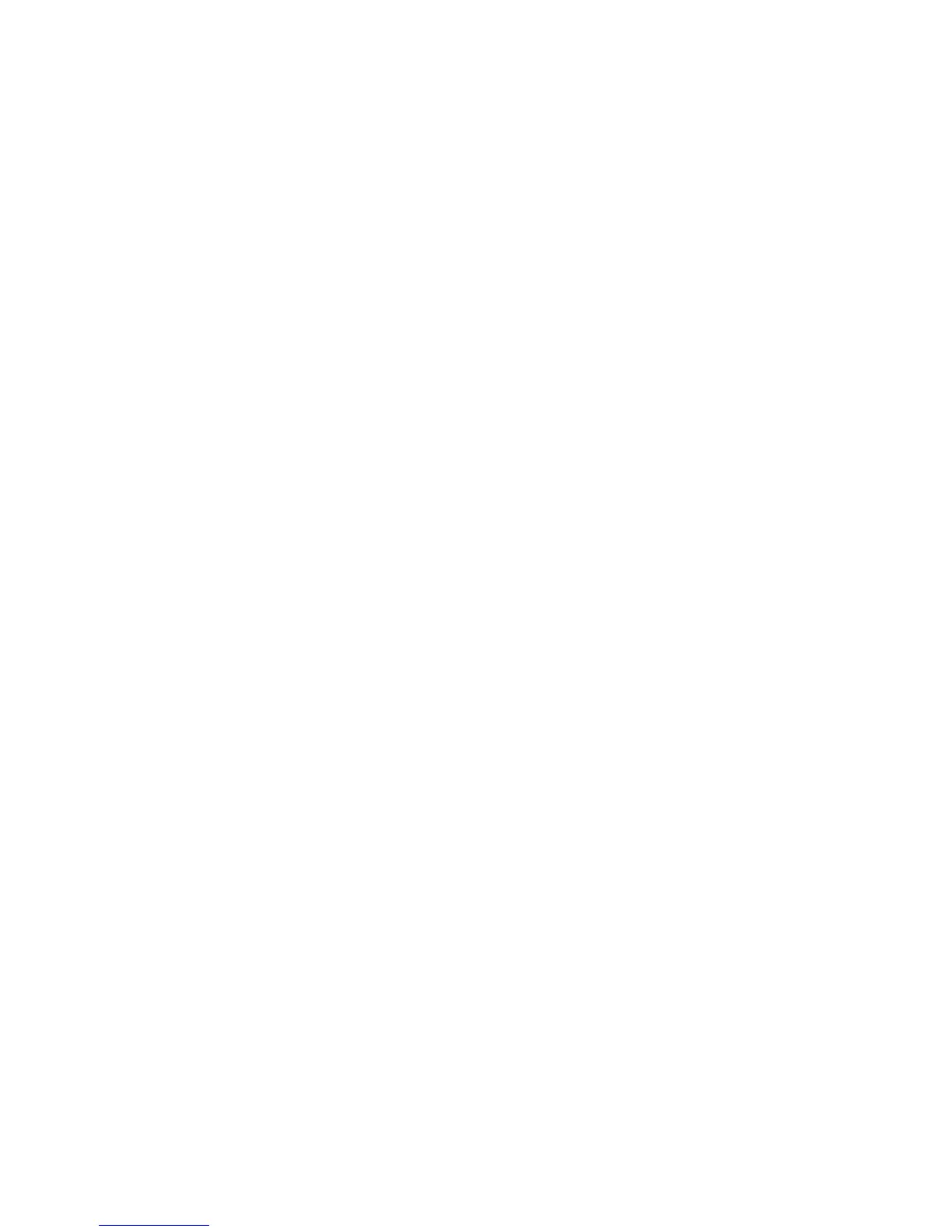Motion Control
●
Motion Control uses the camera. For Motion Control to work, you must be within the camera's
recognition range. The camera's recognition range varies depending on the ambient light level
and other factors.
●
Run the Motion Control Environment Test before using Motion Control to determine the camera's
recognition range.
●
You may experience physical fatigue when using Motion Control for extended periods
Voice Control
●
Voice Control does not support signs such as the minus (-) symbol and special characters,
neither a word nor sentence that contains numbers or signs. It may be not available for certain
languages or dialects, or in some areas. It also differs in performance depending on the selected
language, pronunciation, voice sound level, and ambient noise.
●
Perform a Voice Recognition Environment Test prior to using Voice Control to test the level and
clarity and the ambient sound of the surrounding area.
●
Voice Text Input requires that you agree to any third-party app’s voice privacy policy and that
you provide Samsung with the your MAC address and other private information.
●
Voice Text Input lets you enter text using voice commands instead of a mouse, keyboard, or
remote control. This feature is particularly useful for searching, browsing the web, and using
applications.
●
You must agree to the following privacy notices before using Interactive Voice Control:
–
Voice Recognition Privacy Notice and Nuance Privacy Notice
