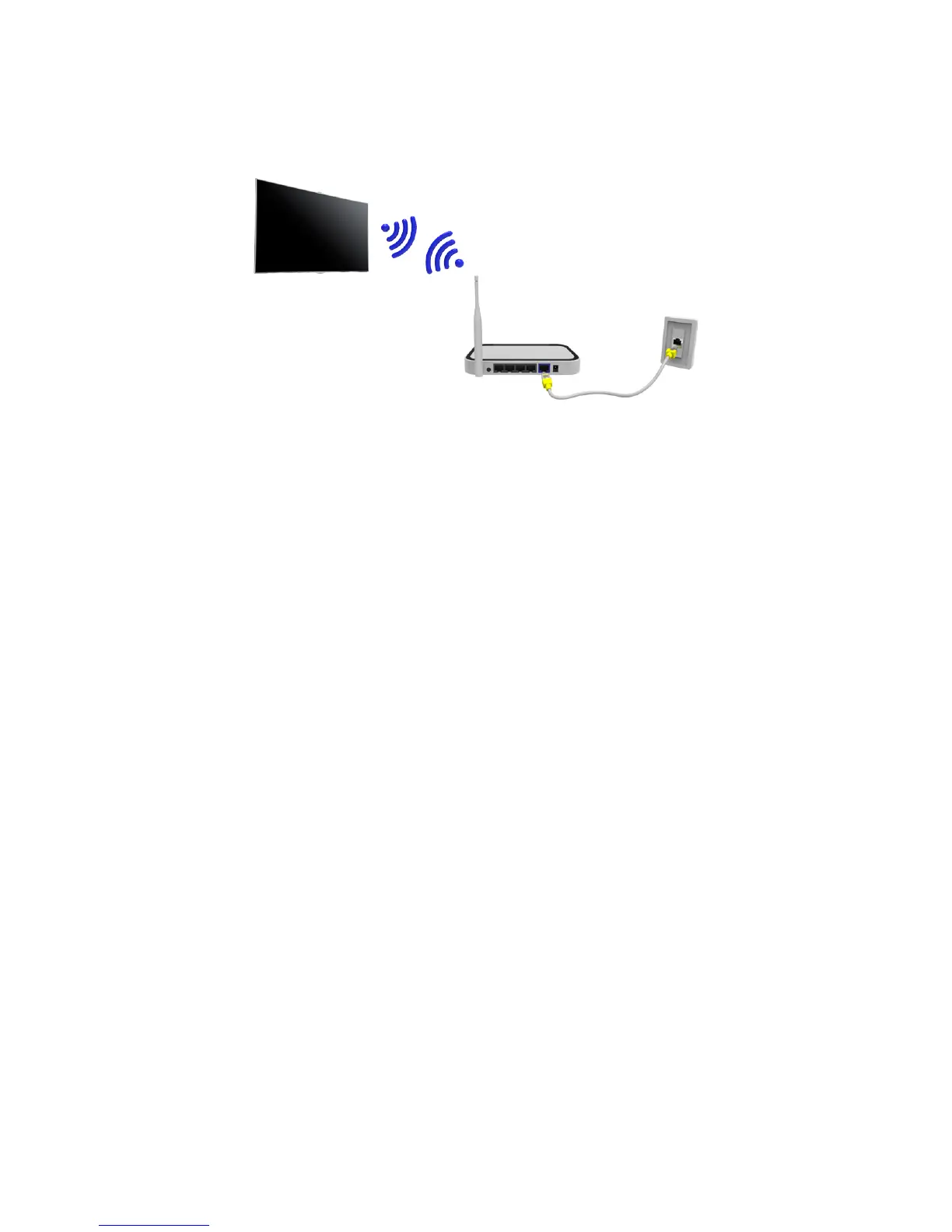Establishing a Wireless Internet Connection
Connecting the TV to the Internet gives you access to online services and SMART features, and lets
you update the TV's software quickly and easily through the Internet.
Connecting to a Wireless Internet Network Automatically
Network > Network Settings
Connect the TV to the Internet via a wireless router. Make sure you have the wireless router's SSID
(name) and security key settings before attempting to connect. The security key can be found on the
wireless router's configuration screen.
1.
On the Network Settings screen, set Network type to Wireless. The TV automatically displays a
list of available wireless networks.
2.
Select a network (SSID). If the network you want doesn't appear in the list, select Add Network,
and enter the network's SSID manually.
3.
Enter the security key and select Done. If the selected network is not security-enabled, the TV
attempts to connect right away.
4.
A network connection will be attempted. Once a connection is established, the TV displays a
confirmation message. Select OK. If the attempt fails, try again, or connect manually.
