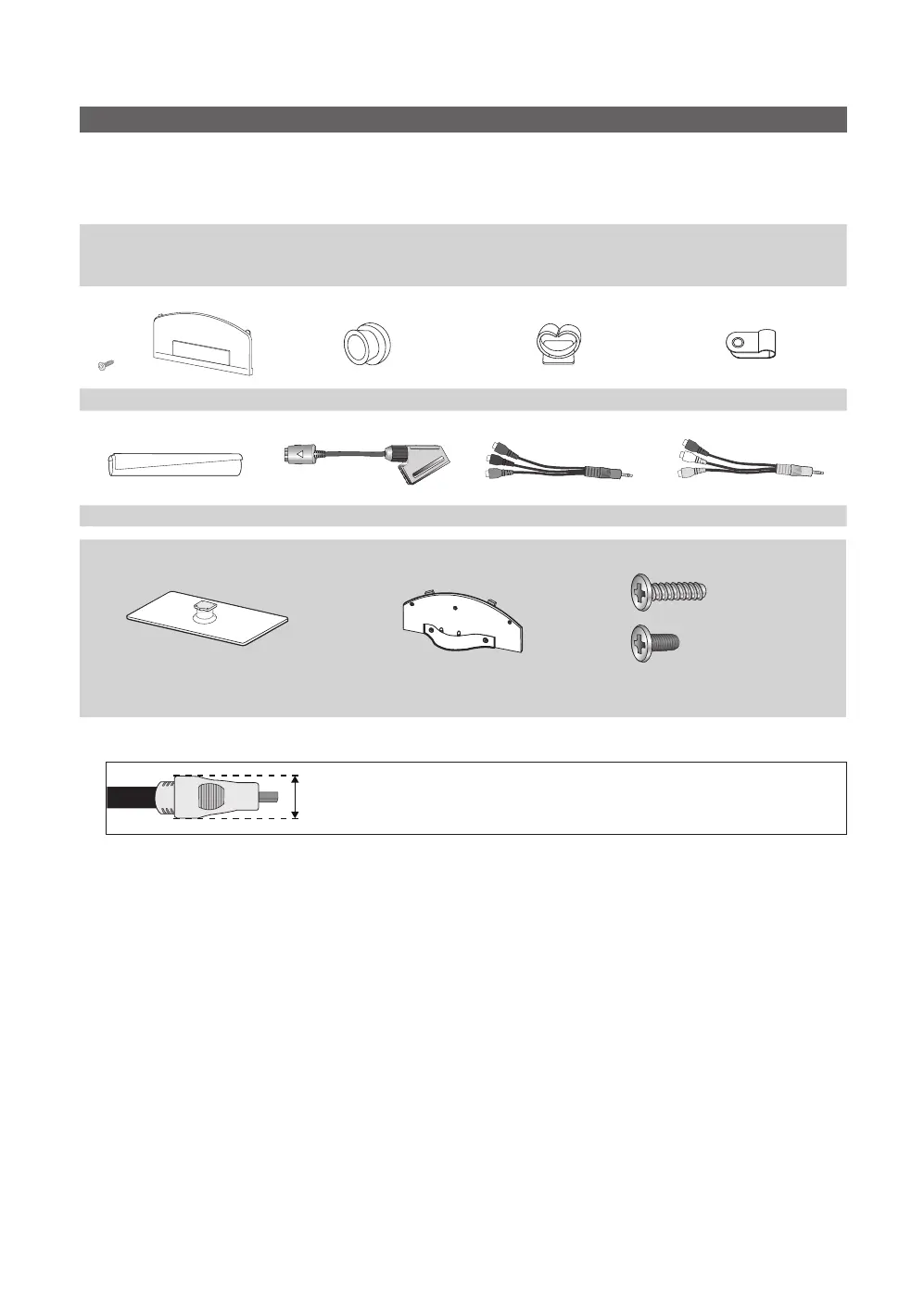4
English
Getting Started
Accessories
✎
Please make sure the following items are included with your LED TV. If any items are missing, contact your dealer.
✎
The items’ colours and shapes may vary depending on the models.
✎
Cables not included in the package contents can be purchased separately.
y Remote Control & Batteries (AAA x 2)
y Owner’s Instructions
y Quick Setup Guide
y Cleaning Cloth
y Power Cord
y Blanking Bracket y Holder-Ring (4EA) y Holder-Wire stand y Power Code Clamp
y Cable Tie y SCART Adapter y Component Adapter y AV Adapter
See separate guide for installing the stand.
y Stand (1EA) y Guide Stand (1EA) y Screws (10EA)
✎
For best cable connection to this product, be sure to use cables with a maximum thickness as below:
y Maximum thickness - 0.55 inches (14mm)
(M4 X L8)
5EA (M4 X L12)
5EA (M4 X L8)
[UC5100_UK]BN68-02656E-00Eng.indb 4 2010-03-02 오후 1:58:48
