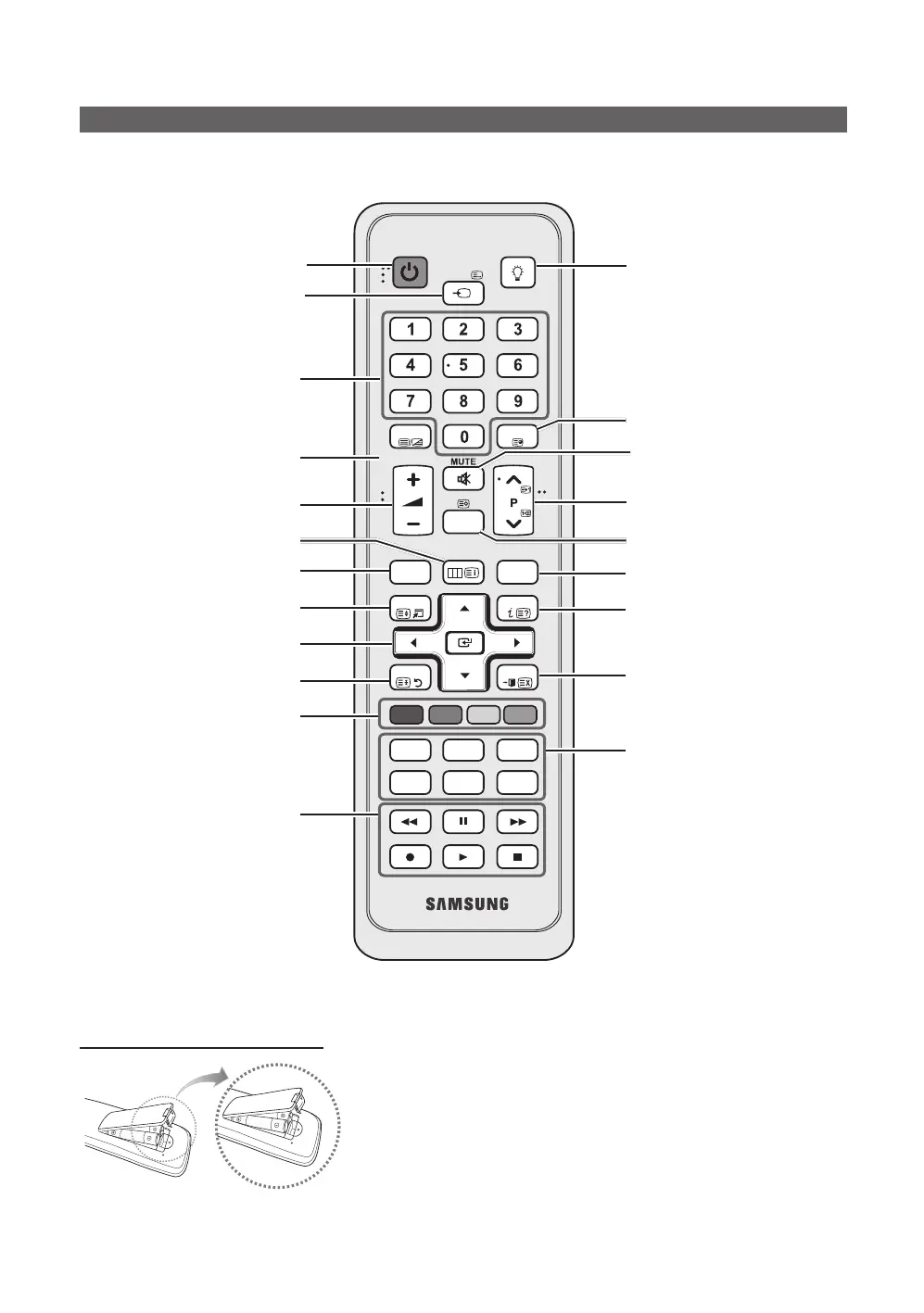6
Getting Started
English
Viewing the Remote Control
✎
This is a special remote control for the visually impaired persons and has Braille points on the Power, Channel and
Volume buttons.
Installing batteries (Battery size: AAA)
✎
NOTE
x
Use the remote control within 23 feet from the TV.
x
Bright light may affect the performance of the remote control.
Avoid using nearby special fluorescent light or neon signs.
x
The colour and shape may vary depending on the model.
CH LIST
POWER ON/OFF
PRE-CH
GUIDE
MIDEA.P
Ⳓⳓ
MENU
TOOLS
RETURN
P.MODE S.MODE
AD
P.SIZE
SUBT.
DUAL
EXIT
INFO
TTX/MIX
A B C D
SOURCE
Turns the TV on and off.
Displays and selects the available video
sources (p. 10).
Turns the remote control light on or
off. When on, the buttons become
illuminated for a moment when pressed.
(Using the remote control with this button
set to ON will reduce the battery usage
time.)
Returns to the previous channel.
To mute all TV output sound.
Changes channels.
Displays channel lists on the screen
(p. 13).
Displays the EPG (Electronic Programme
Guide) (p. 11).
Displays information on the TV screen.
Exits the menu.
Have direct access to channels.
Adjusts the volume.
Alternately selects Teletext, Double or
Mix.
Opens the OSD.
Quickly select frequently used functions.
Displays Media Play (p. 30).
Returns to the previous menu.
Selects the on-screen menu items and
changes the values seen on the menu.
These buttons are for the Channel
Manager, Media Play menu, etc.
Use these buttons in Media Play and
Anynet+ (HDMI-CEC) modes
(p. 30, 37).
(
: Controls recording for Samsung
recorders that have the Anynet+ feature)
P.MODE: Press to select the picture
mode (p. 15).
S.MODE: Press to select the sound
mode (p. 17).
DUAL f-g: Sound effect selection (p.
19).
AD: Turns the audio description on and
off (p. 18). This is not available in some
locations.
P.SIZE: Selects the picture size (p. 16).
SUBT.: Displays digital subtitles (p. 20).
[UC5100_UK]BN68-02656E-00Eng.indb 6 2010-03-02 오후 1:58:48
