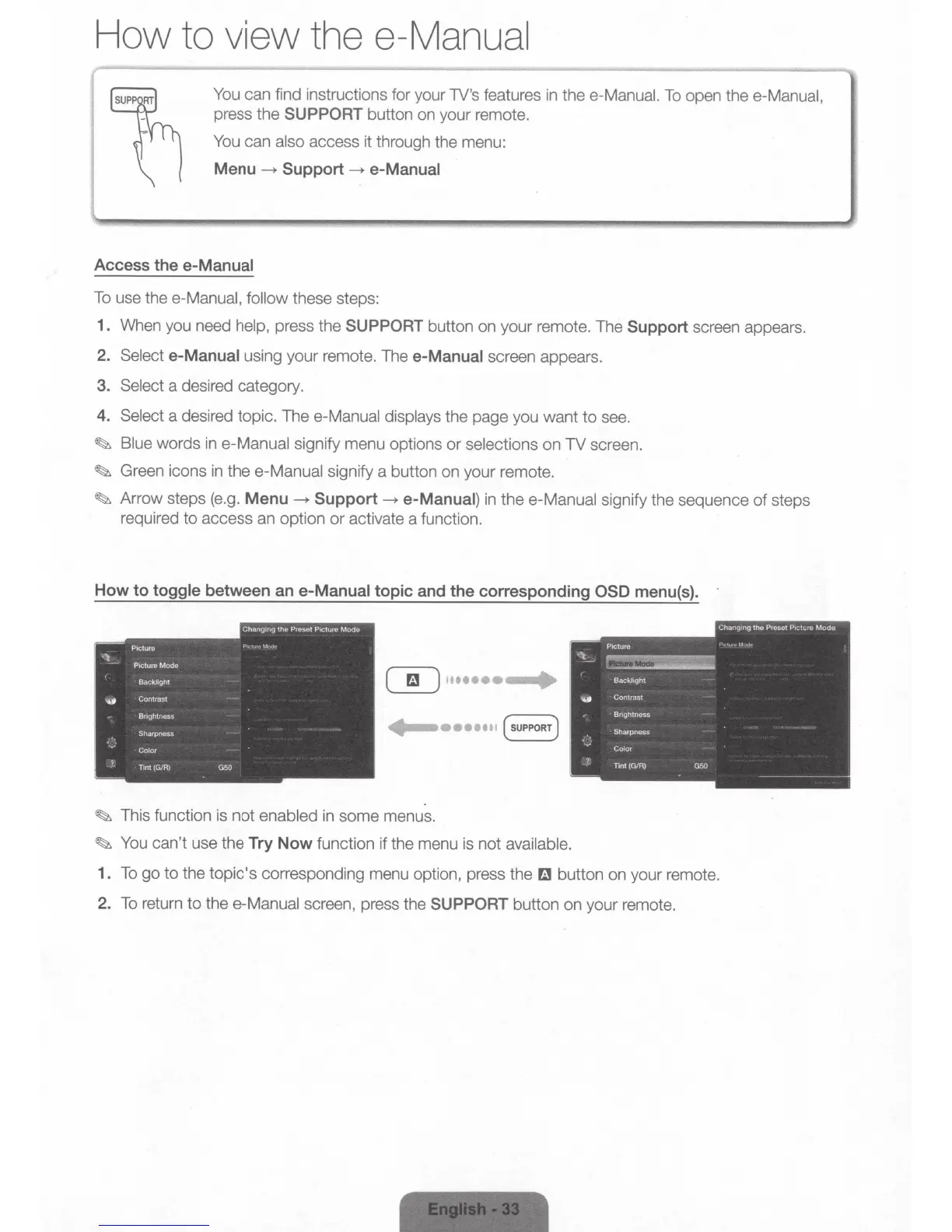How to view the
e-Manual
You
can find instructions for your
lV's
features
in
thee-Manual.
To
open thee-Manual,
press the SUPPORT
button
on
your remote.
You
can
also
access
it
through the menu:
Menu
-
Support
- e-Manual
Access
the
e-Manual
To
use thee-Manual,
follow
these steps:
1. When you need
help,
press the
SUPPORT button on your remote. The
Support
screen appears.
2.
Select e-Manual
using your remote. The
e-Manual screen appears.
3.
Select a desired category.
4. Select
a desired topic. The
e-Manual displays
the page you want to
see.
~
Blue
words
in
e-Manual
signify menu options or selections
on
TV
screen.
~
Green icons
in
thee-Manual
signify a button
on
your remote.
~
Arrow steps
(e.g.
Menu
-
Support
- e-Manual)
in
the
e-Manual signify the sequence of steps
required to access
an
option or activate a function.
How
to
toggle
between
an
e-Manual
topic
and
the
corresponding
OSD
menu(s).
·
0
~······~
•
••••ttl
(SUPPORT)
~
This function
is
not enabled
in
some menus.
~
You
can't use the
Try
Now
function if the menu
is
not
available.
1.
To
go to the topic's corresponding menu option, press
them
button on your remote.
2.
To
return to thee-Manual screen, press the
SUPPORT
button on your remote.
