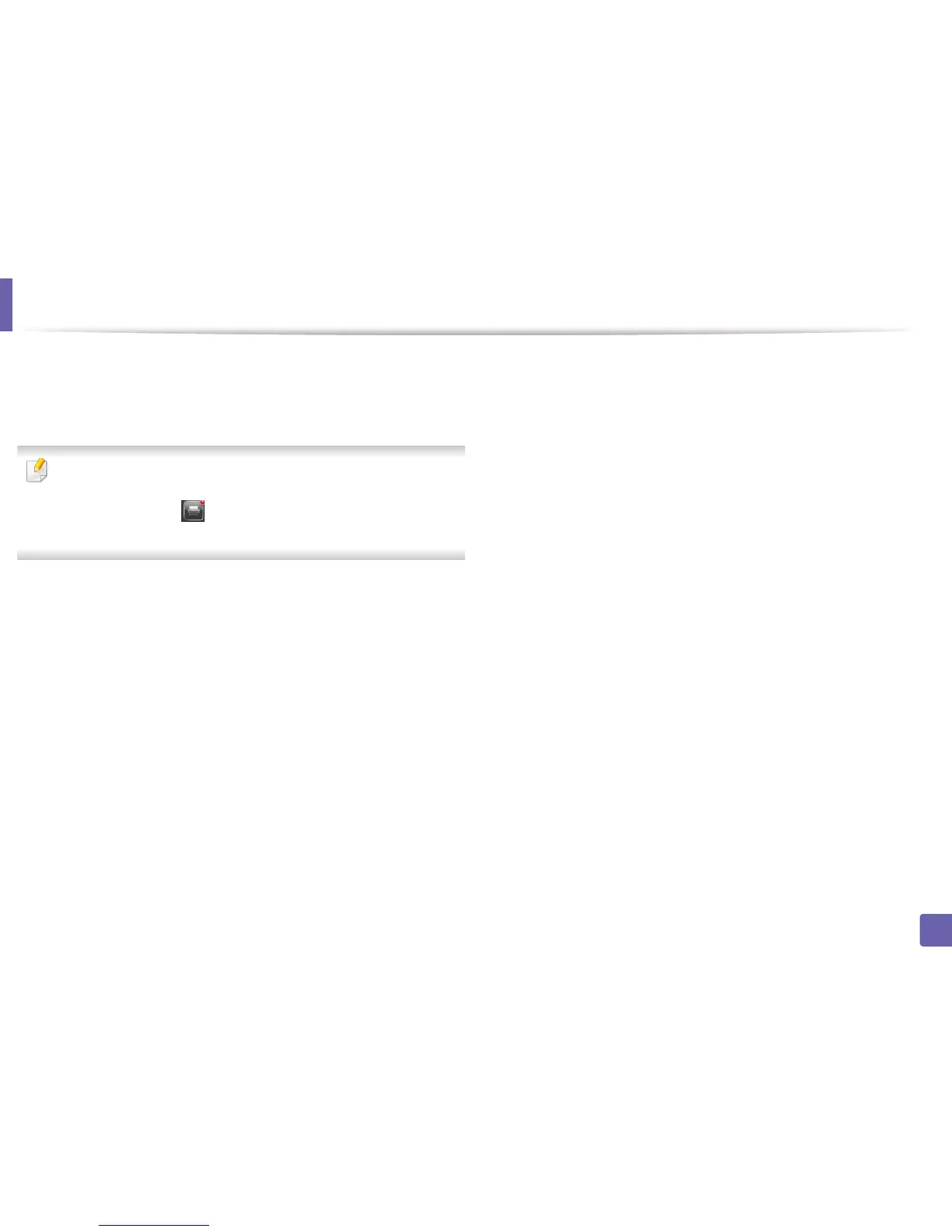AirPrint
222
3. Utilización de una impresora conectada en red
3
Seleccione el nombre del controlador de la impresora y la opción
del menú que desee configurar.
4
Toque el botón Imprimir. Imprima el documento.
Cancelación del trabajo de impresión: Para cancelar el trabajo de
impresión o ver el resumen de impresión, haga clic en el icono del
centro de impresión ( ) en el área de multifunción. Puede hacer clic
en Cancelar en el centro de impresión.
