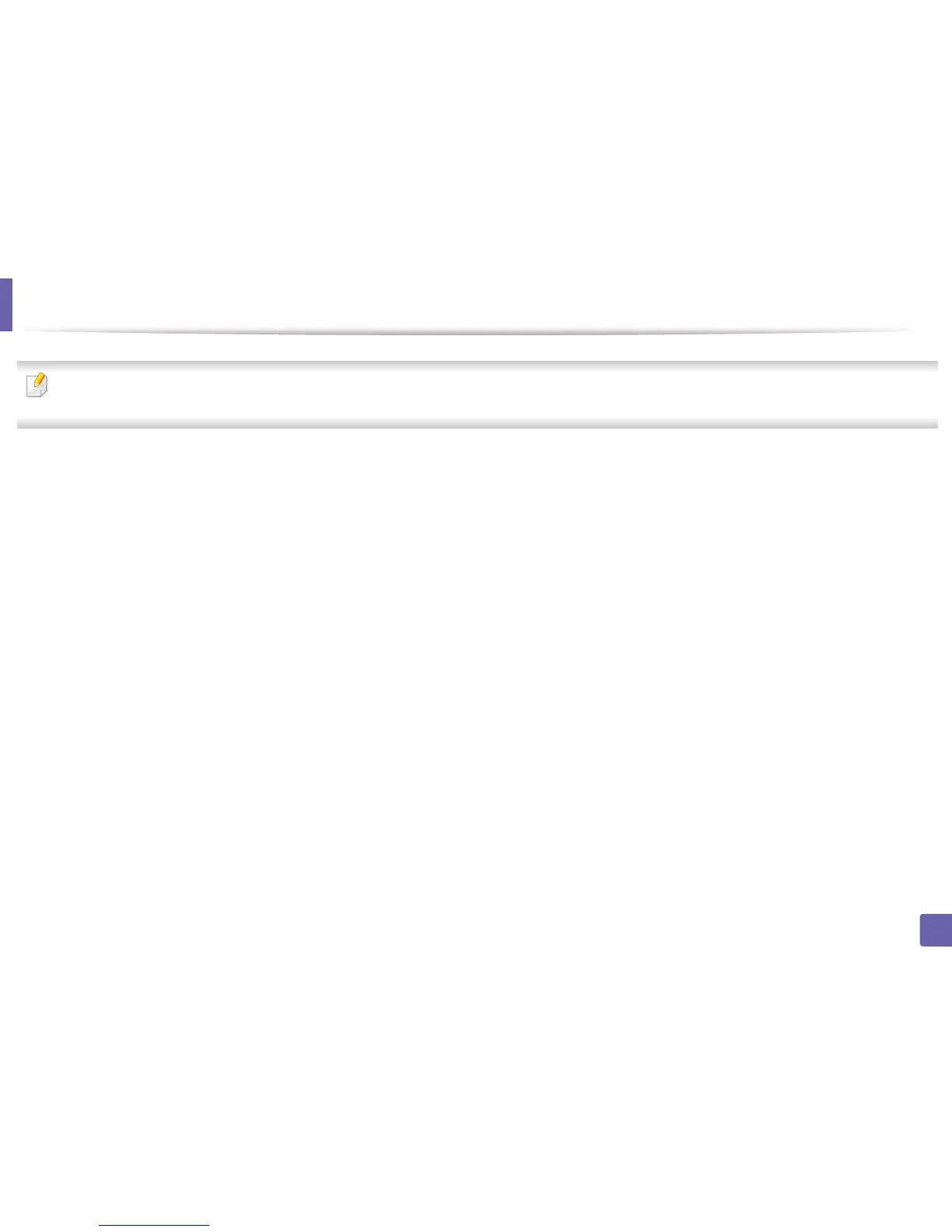252
5. Herramientas de gestión útiles
Easy Capture Manager
• Es posible que esta función no esté disponible según el modelo o los accesorios opcionales (consulte “Software” en la página 8).
• Disponible solo para usuarios de Windows (consulte “Software” en la página 8).
Realice una captura de pantalla e inicie Easy Capture Manager pulsando simplemente la tecla Imprimir pantalla. Ahora podrá imprimir fácilmente la pantalla
capturada como capturada o editada.
