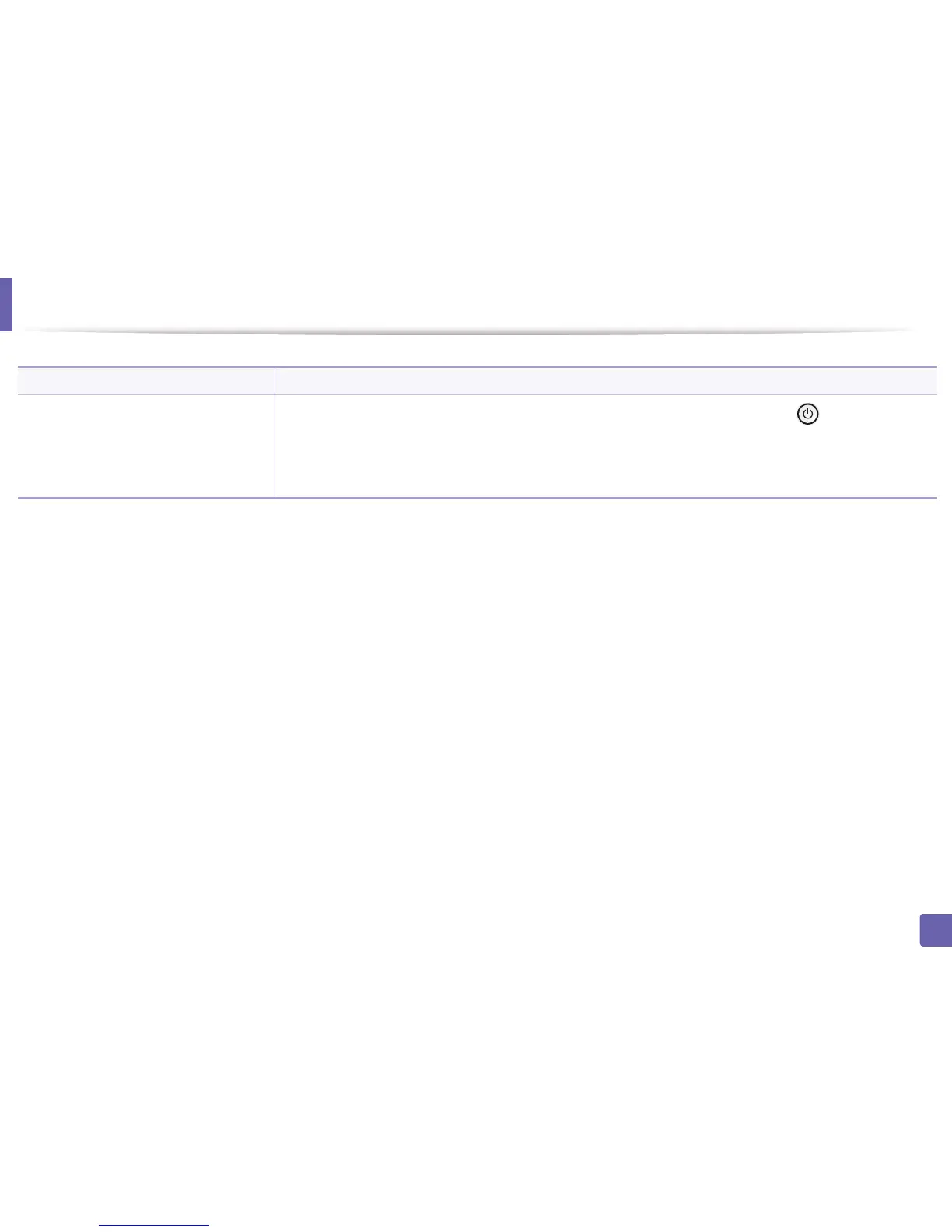277
6. Solución de problemas
Problemas de conexión de alimentación y el cable
Estado Soluciones recomendadas
La impresora no recibe corriente
eléctrica,
o el cable de conexión entre el
ordenador y la impresora no está
conectado correctamente.
• Conecte primero la impresora al suministro eléctrico. Si la máquina cuenta con el botón (Encendido) en el
panel de control, púlselo.
• Desconecte el cable de la impresora y vuelva a conectarlo.
