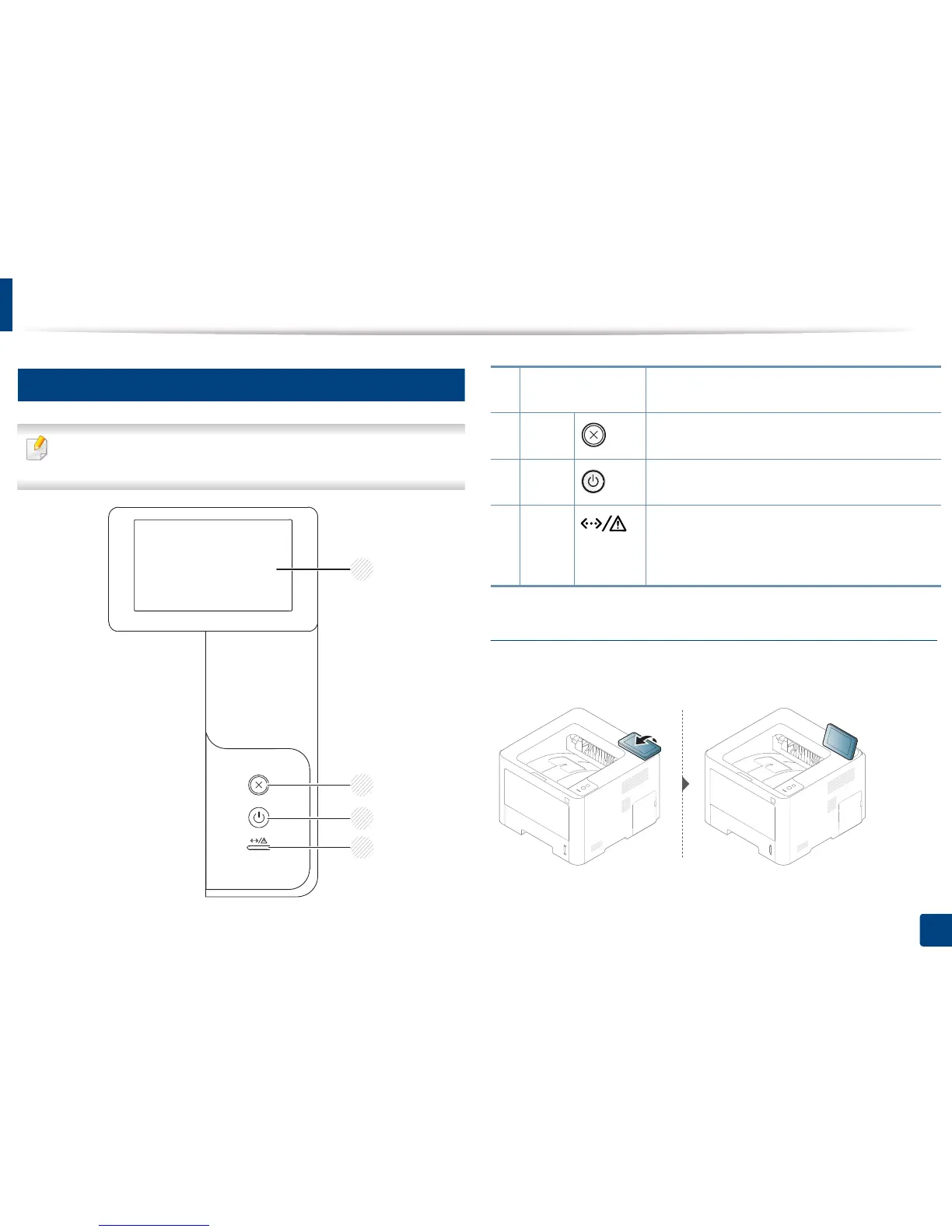Descripción general del panel de control
26
1. Introducción
14
M402xNX
Al utilizar la pantalla táctil, utilice únicamente el dedo. Los objetos
afilados podrían dañar la pantalla.
Ajuste de la pantalla táctil
Es posible inclinar la pantalla táctil hacia arriba o hacia abajo para facilitar
su uso. Consulte la ilustración siguiente.
1
Pantalla táctil
Muestra el estado actual, y le permite acceder a
los menús disponibles.
2
Cancel
ar
Detiene una operación en cualquier momento.
3
Encen
dido
Enciende o apaga el equipo, o lo activa desde el
modo de ahorro de energía.
4
LED
de
Estad
o
Indica el estado de la impresora (consulte
“Descripción del indicador LED de estado” en la
página 108).
