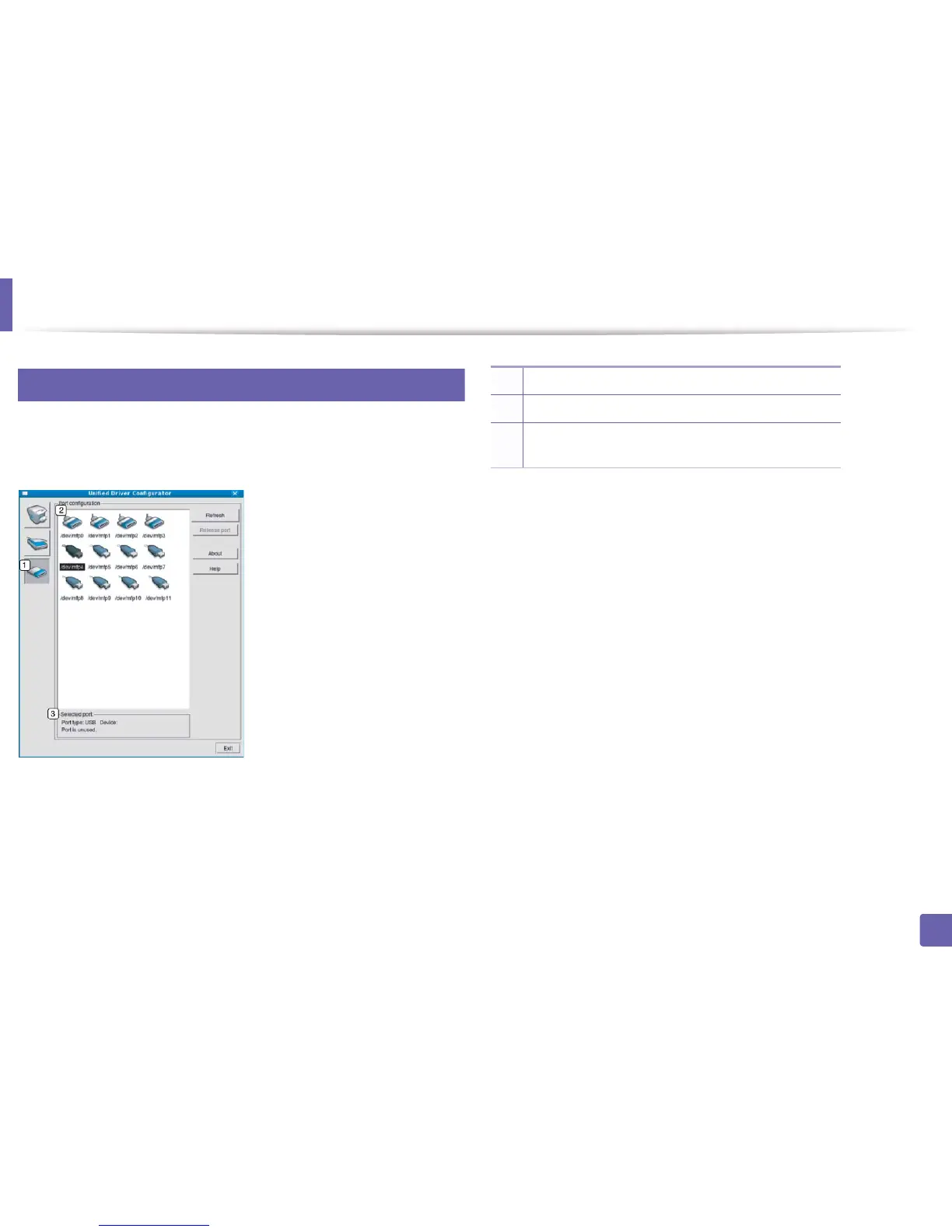Uso de Linux Unified Driver Configurator de Linux
274
5. Herramientas de gestión útiles
14
Ports configuration
En esta ventana, podrá visualizar la lista de puertos disponibles, verificar el
estado de los puertos y liberar un puerto ocupado una vez finalizado el
trabajo.
• Refresh: renueva la lista de puertos disponibles.
• Release port: libera el puerto seleccionado.
1 Cambia a Ports configuration.
2 Muestra todos los puertos disponibles.
3
Muestra el tipo de puerto, el dispositivo conectado al
puerto y el estado.
