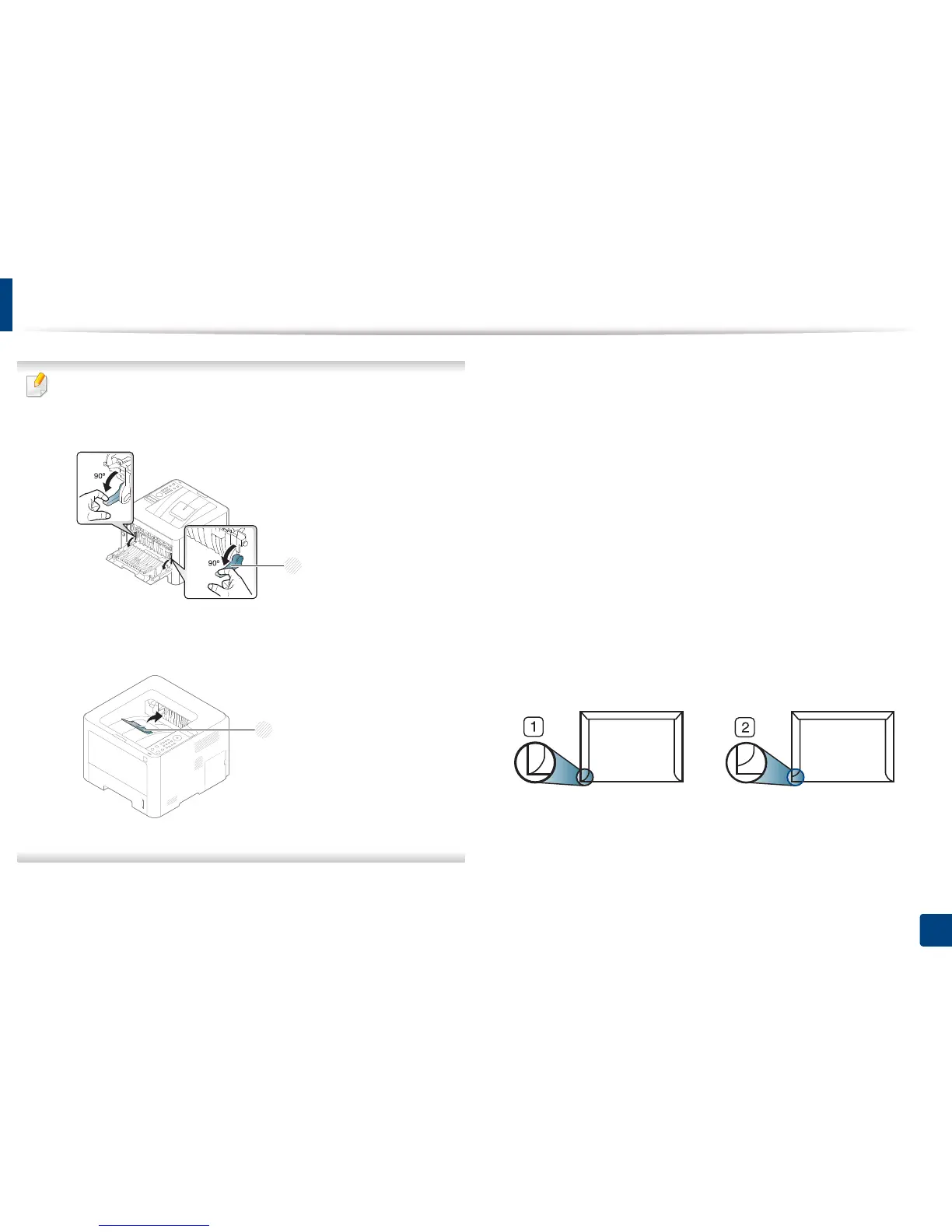Materiales y bandejas
50
2. Descripción general de los menús y configuración básica
• Si los sobres se imprimen con arrugas, pliegues o líneas negras,
abra la cubierta posterior y tire unos 90 grados de la palanca de
fijación por el lado derecho y vuelva a imprimir. Mantenga abierta la
cubierta posterior durante la impresión.
1 Palanca de fijación
• Si imprime en sobres, cierre la extensión de salida. Si no lo hace,
podrían producirse atascos de papel.
1 Extensión de salida
• Cuando seleccione sobres, tenga en cuenta los siguientes factores:
- Peso: no debe ser superior a los 90 g/m
2
o podrían producirse
atascos.
- Estructura: debe estar plano con menos de 6 mm de
abarquillamiento y no debe contener aire.
- Estado: no deben presentar arrugas, muescas ni ningún otro tipo
de deterioro.
- Temperatura: debe resistir el calor y la presión de la impresora
durante el funcionamiento.
• Utilice solo sobres con pliegues bien definidos.
• No utilice sobres con sellos.
• No utilice sobres con broches, cierres, ventanillas, revestimientos
satinados, sellos autoadhesivos u otros materiales sintéticos.
• No utilice sobres dañados o de baja calidad.
• Asegúrese de que el cierre que hay en ambos extremos llegue hasta la
esquina del sobre.
1 Aceptable
2 Inaceptable
