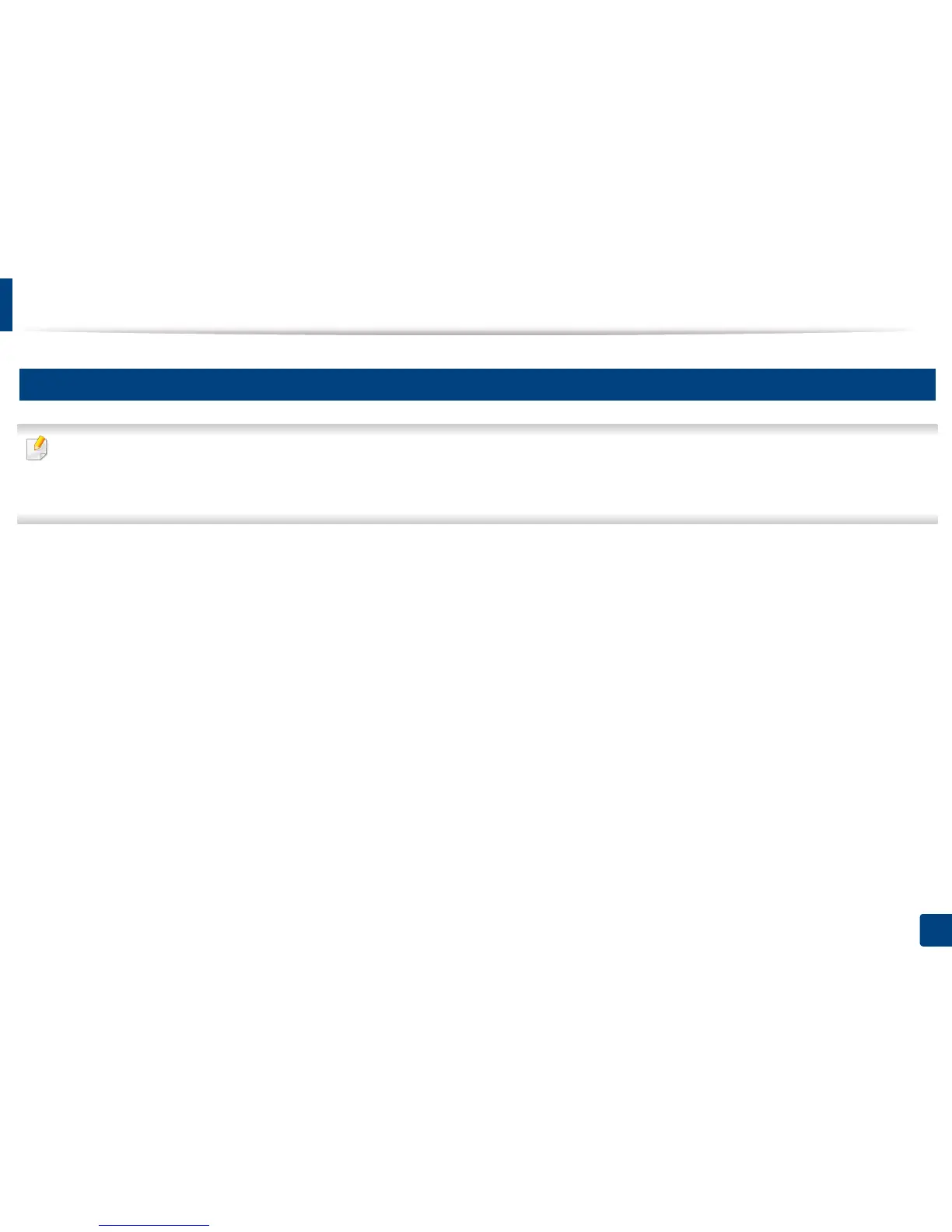Limpieza de la impresora
91
3. Mantenimiento
13
Limpieza del rodillo de la bandeja
• Apague la máquina y desenchufe el cable de alimentación. Espere a que la máquina se enfríe. Si el dispositivo cuenta con un interruptor de
alimentación, apáguelo antes de proceder con la limpieza del dispositivo.
• Es posible que las ilustraciones de este manual del usuario difieran de su dispositivo en función de las opciones o modelos de que disponga.
Compruebe su tipo de impresora (consulte “Vista frontal” en la página 22).
