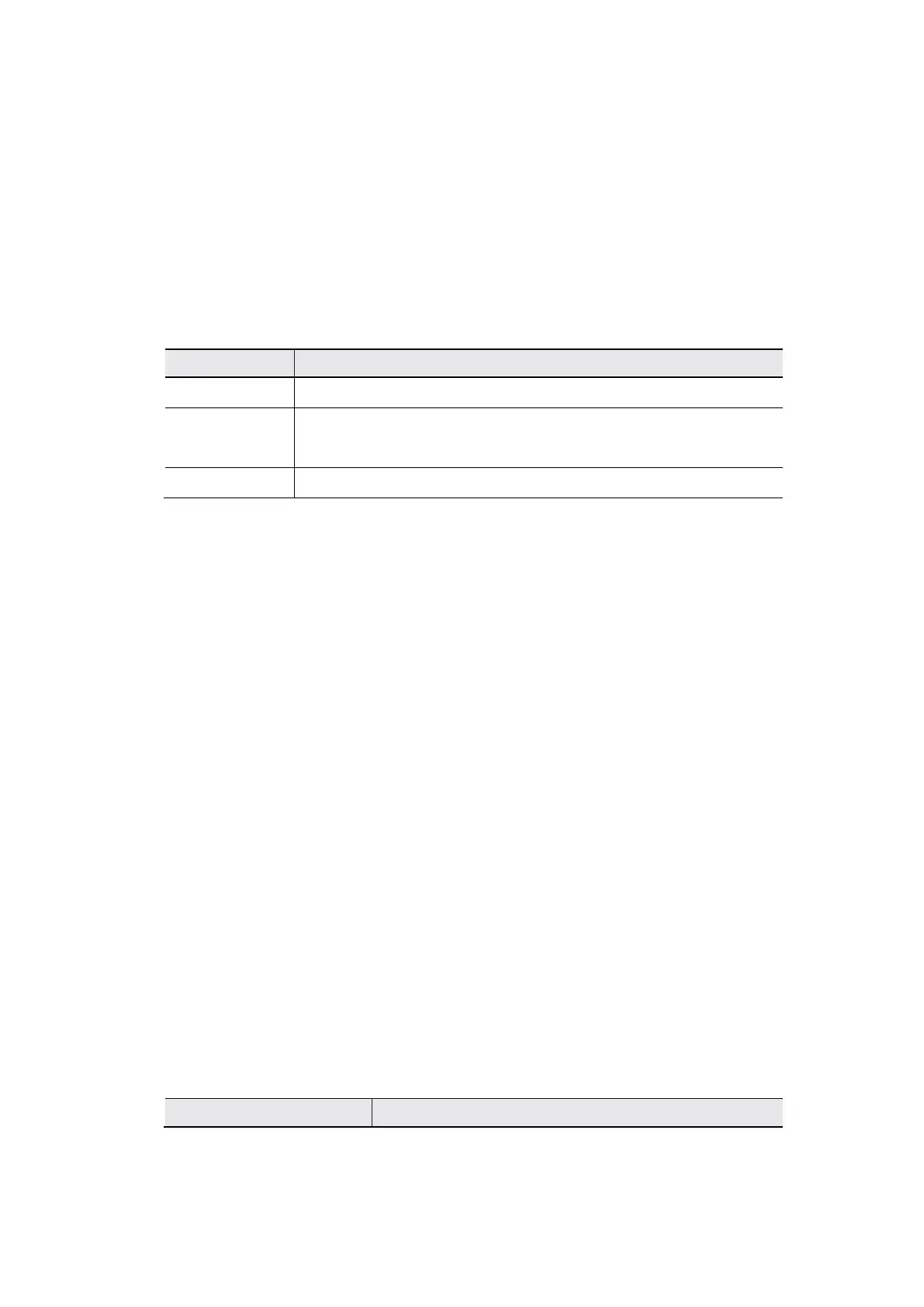- 46 -
You can use this configuration to set whether or not to enable touch
sounds on your device.
5.3.2 Sound Out Settings
This allows you to switch the sound output source of the device, such as
headphone and speaker. It can automatically switch the appropriate
sound output source when you connect or unplug the headset.
5.3.3 Input Naming Settings
This setting allows you to enable channel aliases, you can customize your
channel name and apply it to the OSD menu and channel display.
5.3.4 HDMI OUT Format
A display format output through the HDMI OUT port may be set.
5.4 Application
Here you can view and manage all the applications installed on your device.
By default, third-party apps and desktop apps are displayed. You can control
whether the rest of the system is displayed or not. In addition, you can restore
the default preferences of all applications here.
