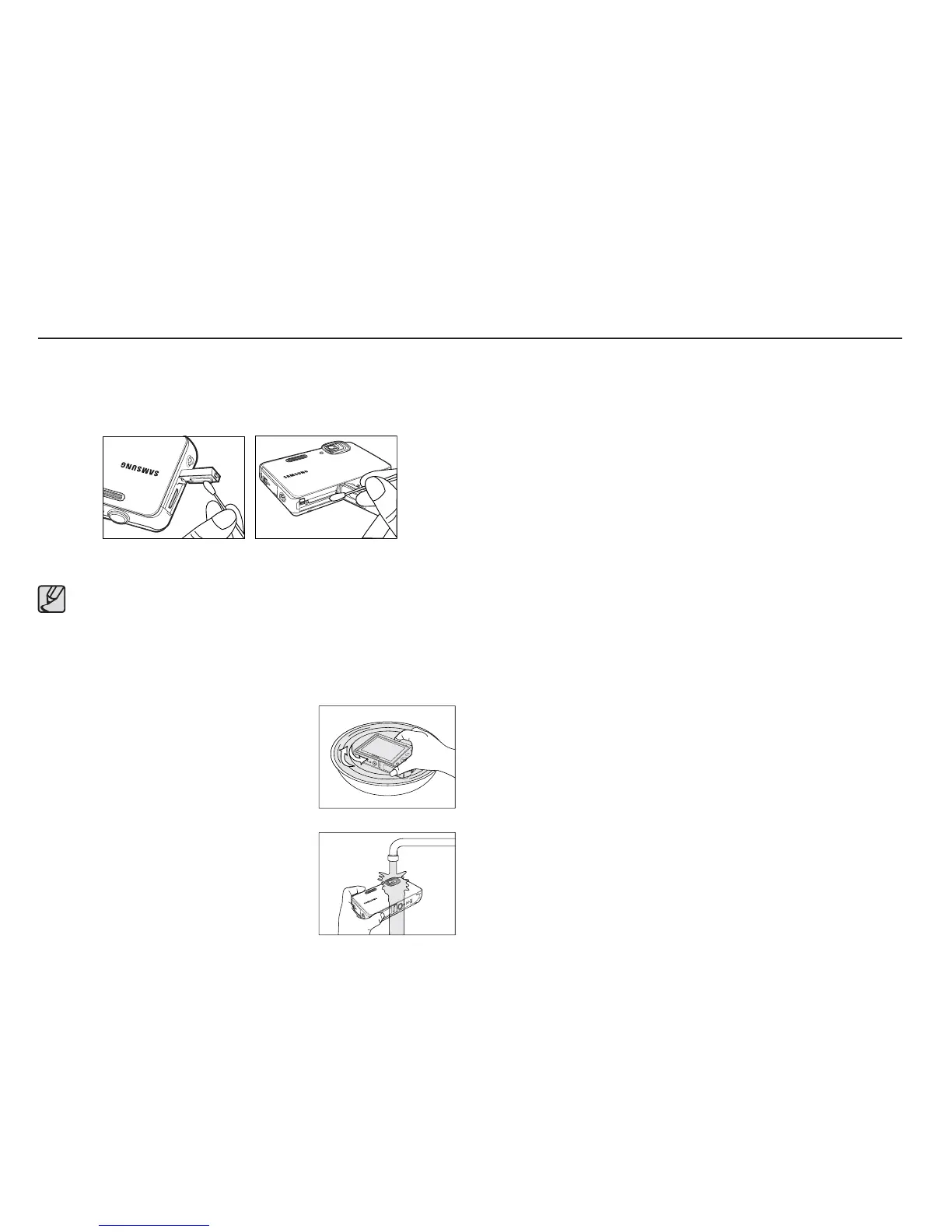19
Waterproof management
4. There may be some water drops inside the battery chamber cover
and the USB cover after opening them. Remove the water drops
before storing the camera.
Since it may cause camera failure if the camera is used while
foreign objects are on the camera lens, wash the camera using the
following procedure.
1. Make sure that the battery chamber cover and the USB cover
make a clicking sound when closing them, so that they are fi rmly
shut.
2. Fill a bucket or a large bowl with
water and submerge the camera in
the water facing the camera lens
downwards, then shake the camera.
3. If the foreign objects are not removed
in the above procedure, wash the
camera directly under a strong fl ow of
water.
Ŷ Storage and maintenance
- Do not store the camera in an environment with a high or low
temperature. The waterproof function may be damaged.
- Do not use any chemicals to clean, to prevent rust or to repair the
camera. The waterproof function may be damaged.
-
Replace waterproof components once a year to maintain the waterproof
performance, since they are consumable parts. Contact your nearest
Samsung service center for the replacement of waterproof components.