
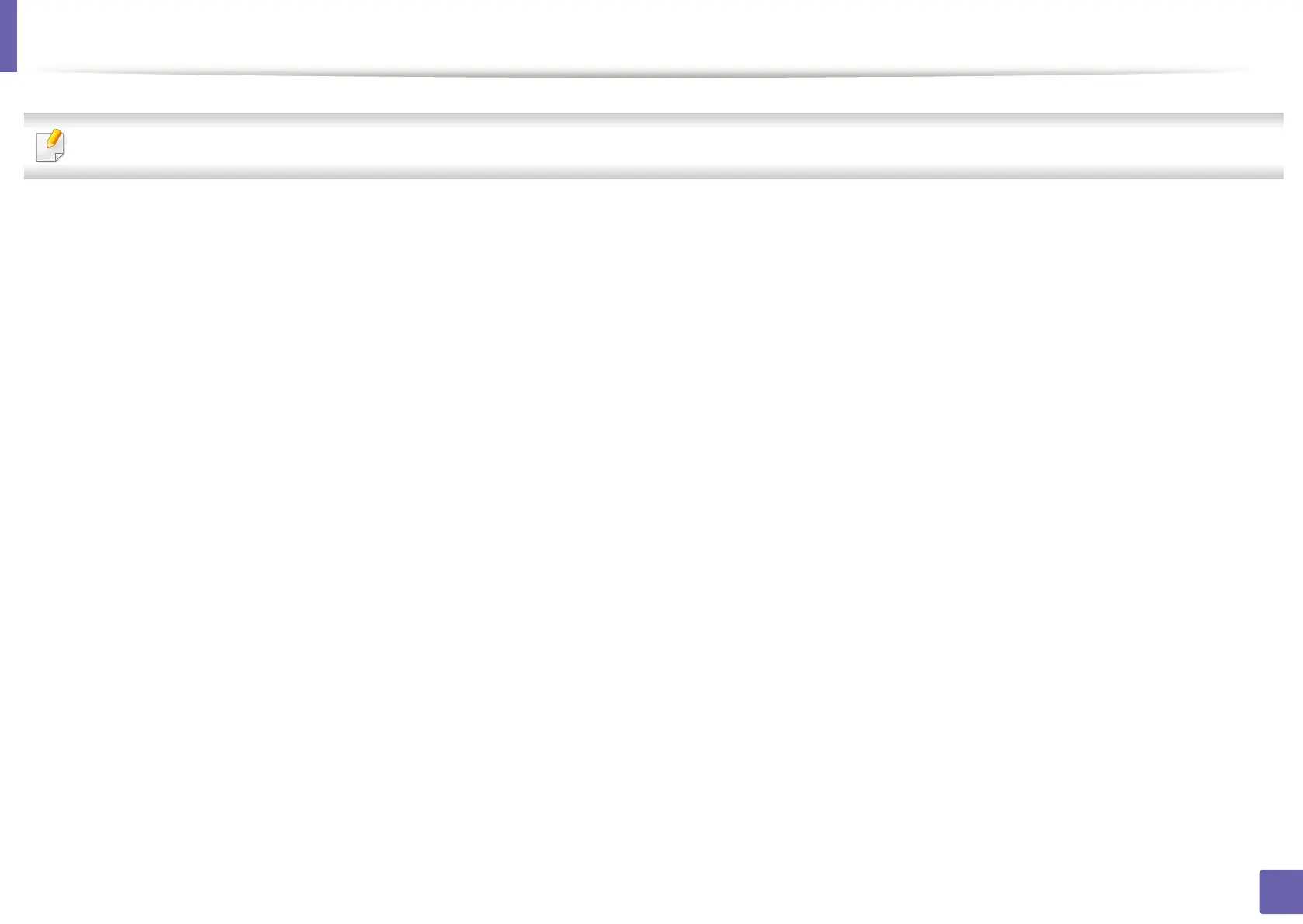 Loading...
Loading...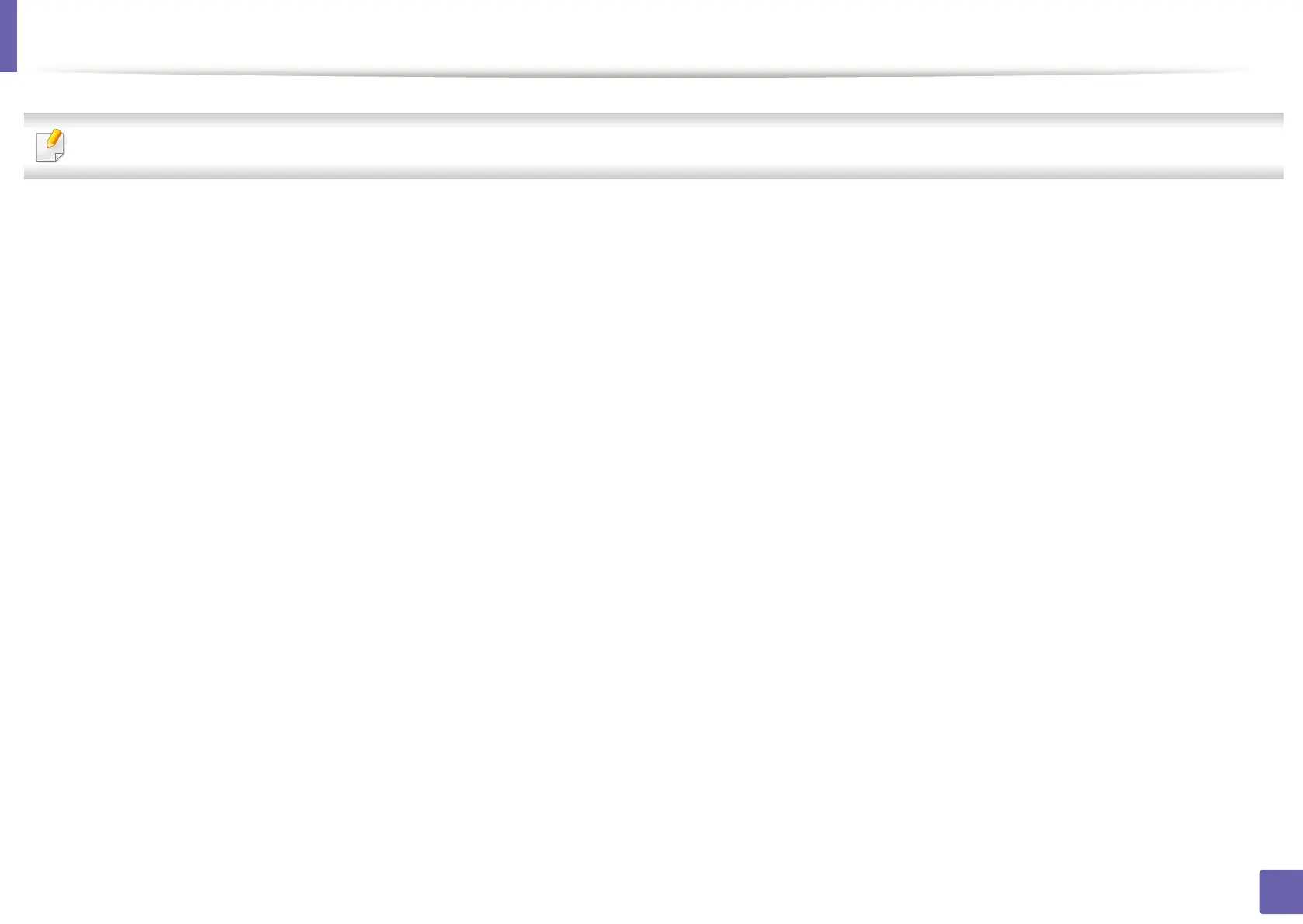
Do you have a question about the Samsung Xpress M2020 series and is the answer not in the manual?
| Print Technology | Laser |
|---|---|
| Print Resolution | 1200 x 1200 dpi |
| Monthly Duty Cycle | Up to 10, 000 pages |
| Connectivity | USB 2.0 |
| Input Capacity | 150 sheets |
| Output Capacity | 100 sheets |
| Processor | 400 MHz |
| Memory | 64 MB |
| Duplex Printing | Manual |
| First Print Out Time | Less than 8.5 seconds |
| Dimensions | 331 x 215 x 178 mm |
| Weight | 3.97 kg |
| Media Sizes | A4, A5, Letter, Legal, Executive, Folio, Oficio |
| Media Types | Plain, Thin, Thick, Cotton, Color, Preprinted, Recycled, Bond, Archive |
| Operating System Compatibility | Windows, Mac, Linux |
| Power Consumption (Printing) | 310 W (Printing) |
| Power Consumption (Ready) | 30 W (Ready) |











