
Do you have a question about the Samsung Xpress M2020W and is the answer not in the manual?
Highlights the main advantages and features of the printer, covering eco-friendliness and quality.
Details specific features and software compatibility across different printer models.
Provides quick tips and answers to common questions for user convenience.
Explains the guide's purpose, conventions, and general icons used throughout the document.
Covers critical warnings and precautions to ensure safe operation and prevent damage.
Identifies and illustrates the main components and parts of the printer.
Explains the function and layout of the printer's control panel buttons and LEDs.
Provides step-by-step instructions for powering the printer on and off correctly.
Guides users through the process of installing the printer driver via a USB connection.
Offers instructions on how to uninstall and reinstall the printer driver if issues arise.
Explains how to load various types of print media into the printer tray correctly.
Covers the fundamental steps for printing documents from applications.
Provides information on how to order necessary supplies and accessories for the printer.
Lists the types of consumable supplies available for the printer, including part names and yields.
Offers recommendations for storing toner cartridges to maintain performance and longevity.
Explains how to redistribute toner to temporarily improve print quality when it's low.
Provides detailed steps for safely removing and installing a new toner cartridge.
Guides users on how to clean the exterior and interior parts of the printer.
Offers advice on safely moving and storing the printer to prevent damage.
Lists guidelines and best practices to prevent paper jams during printing.
Provides instructions on how to safely remove jammed paper from different printer areas.
Explains the meaning of different LED colors and blinking patterns indicating printer status.
Details the technical specifications of the printer, including dimensions, power, and environmental requirements.
Contains compliance statements, safety notices, and legal information related to the product.
Lists copyright notices and trademark information for the product and software.
Step-by-step guide for installing printer software on Apple Macintosh operating systems.
Instructions for uninstalling and reinstalling printer software on Mac systems.
Guide for installing the printer driver and software on Linux operating systems.
Steps for uninstalling and reinstalling printer software on Linux systems.
Introduces software tools for setting up and managing network connections for the printer.
Provides instructions for configuring the printer's network connection using a wired Ethernet cable.
Guides users on how to activate and configure IPv6 settings for network connectivity.
Explains the process of connecting the printer to a wireless network using various methods.
Details the Samsung Mobile Print application for printing from smartphones and tablets.
Explains how to use the NFC feature for direct printing from NFC-enabled mobile devices.
Guides users on registering their Google account to print via Google Cloud Print.
Provides instructions for setting up and using AirPrint for wireless printing from Apple devices.
Explains how to adjust print settings based on machine altitude for optimal print quality.
Guides users on how to modify and save default printing preferences.
Instructions on how to designate the printer as the default system printer.
Covers various advanced printing options like printing to file and using XPS drivers.
Specific instructions for printing from Apple Macintosh computers, including document and settings adjustments.
Guidelines for printing from Linux operating systems using CUPS and command-line tools.
Explains how to find and launch the various management software utilities.
Describes the Easy Capture Manager tool for screen capture and printing.
Introduces the Samsung AnyWeb Print tool for screen capture and web page printing.
Details the Easy Eco Driver for saving paper and toner through optimized print settings.
Guides users on accessing and utilizing the SyncThru™ Web Service for printer management.
Explains how to use the Samsung Easy Printer Manager application for device settings and management.
Describes how to monitor printer status, errors, and toner levels using the Samsung Printer Status utility.
Guides users on managing printer settings, supplies, and troubleshooting via the Samsung Printer Experience.
Lists common paper feeding issues and their suggested solutions to resolve jams.
Addresses issues related to the printer not receiving power or connection cable problems.
Covers various printing issues, such as the machine not printing or selecting the wrong paper source.
Discusses common print quality issues like faded prints, streaks, and smudges, with solutions.
Provides solutions for issues that may arise due to problems with Windows, Mac, or Linux operating systems.












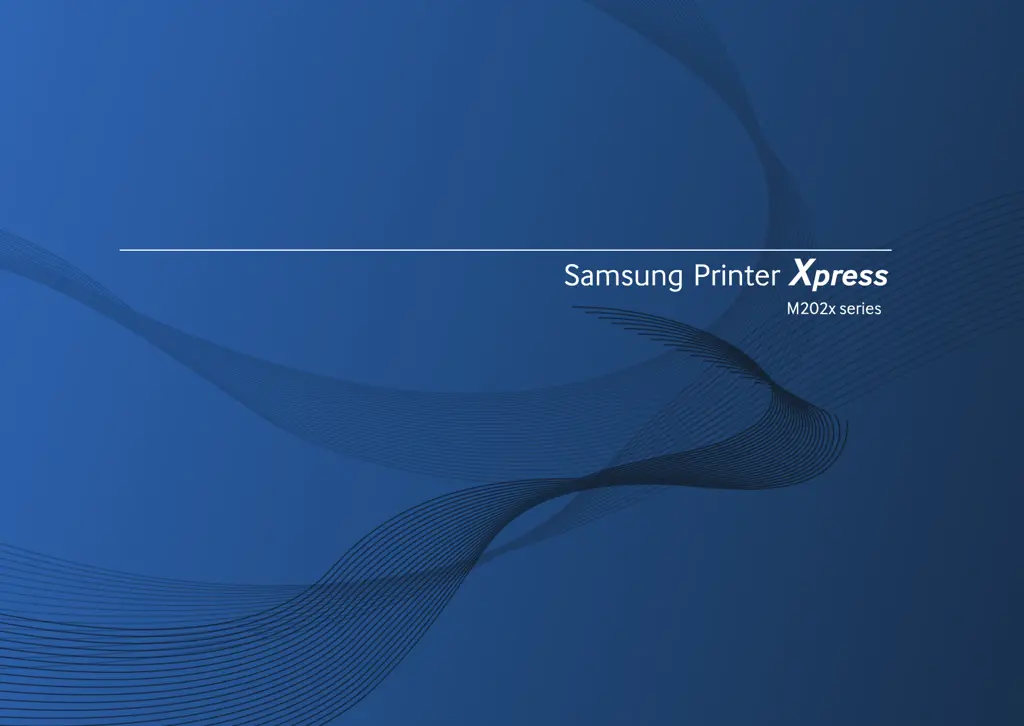