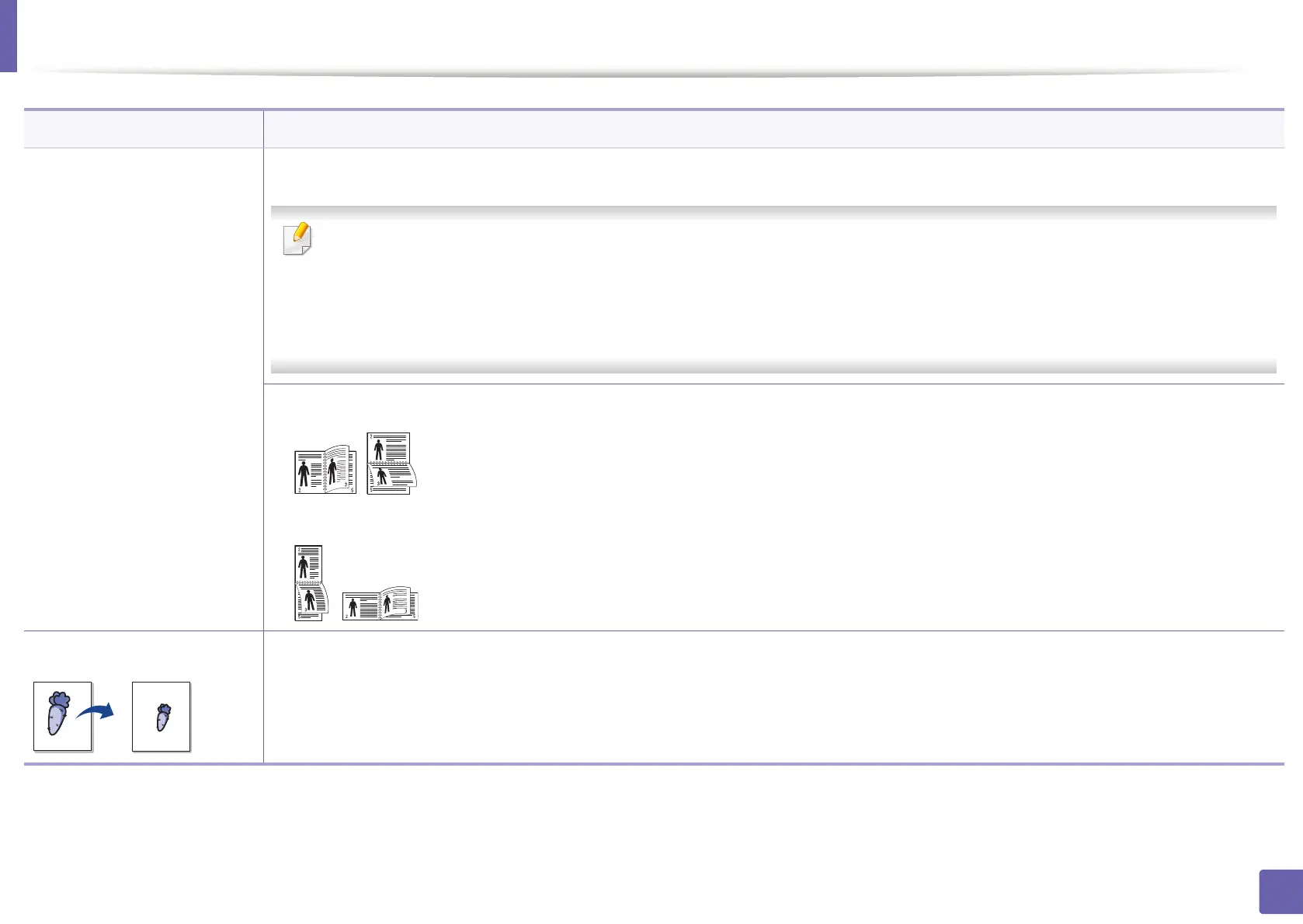Using advanced print features
136
3. Special Features
Double-sided Printing
(Manual)
a
Print on both sides of a sheet of paper (duplex).
• You can use this feature with Letter, Legal, A4, US Folio or Oficio sized paper
• If your machine does not have a duplex unit, you should complete the printing job manually. The machine prints every other
page of the document first. After that, a message appears on your computer.
• We recommend not to print on both sides of the special media, such as labels, envelopes, or thick paper. It may cause a paper
jam or damage the machine.
• Long Edge: This mode is the conventional layout used in bookbinding.
• Short Edge: This mode is the conventional layout used in calendars.
Paper Options Changes the size of a document to appear larger or smaller on the printed page by entering in a percentage by which to enlarge or
decrease the document.
Item Description