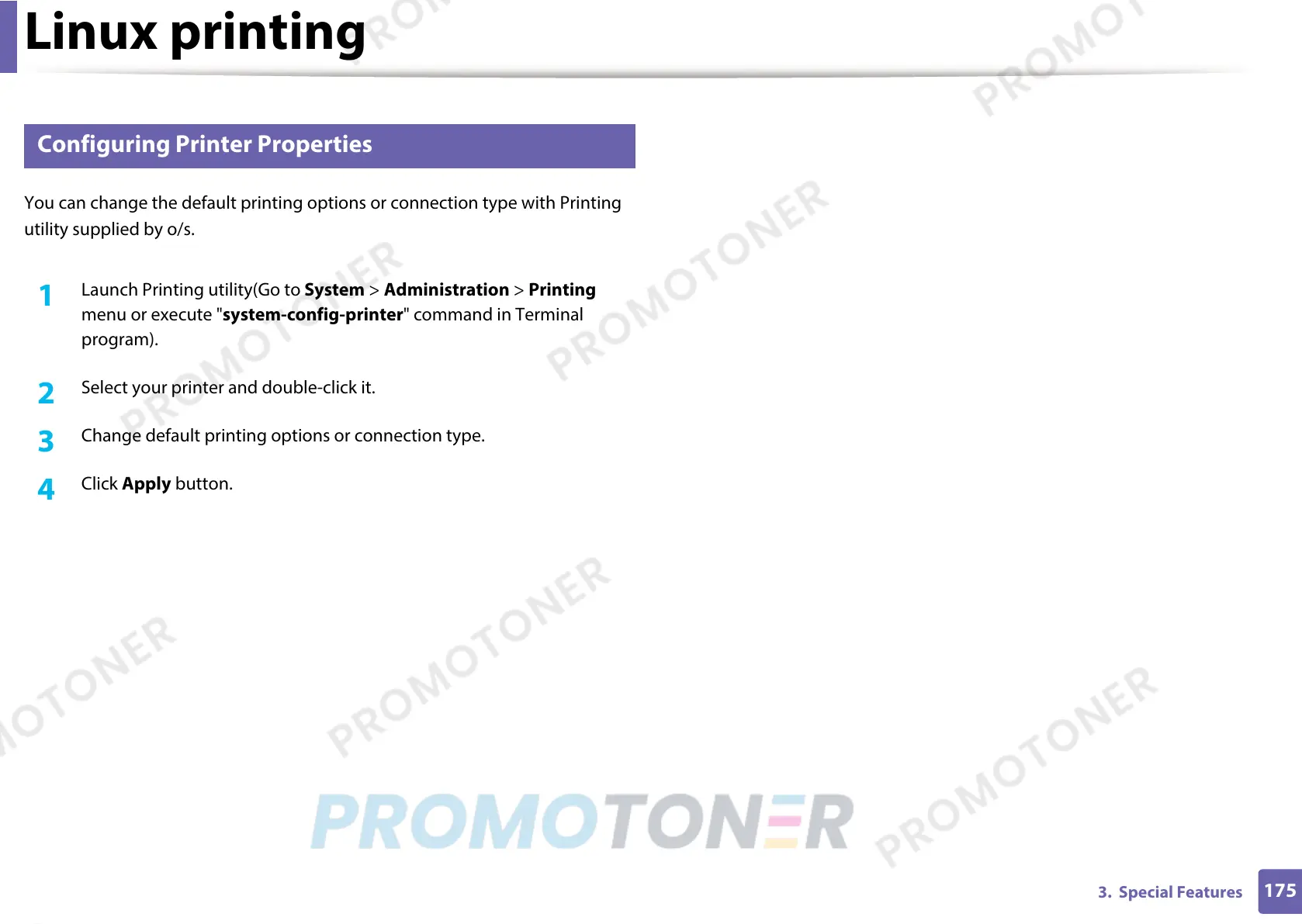Linux printing
175
3. Special Features
13
Configuring Printer Properties
You can change the default printing options or connection type with Printing
utility supplied by o/s.
1
Launch Printing utility(Go to System > Administration > Printing
menu or execute "system-config-printer" command in Terminal
program).
2
Select your printer and double-click it.
3
Change default printing options or connection type.
4
Click Apply button.
