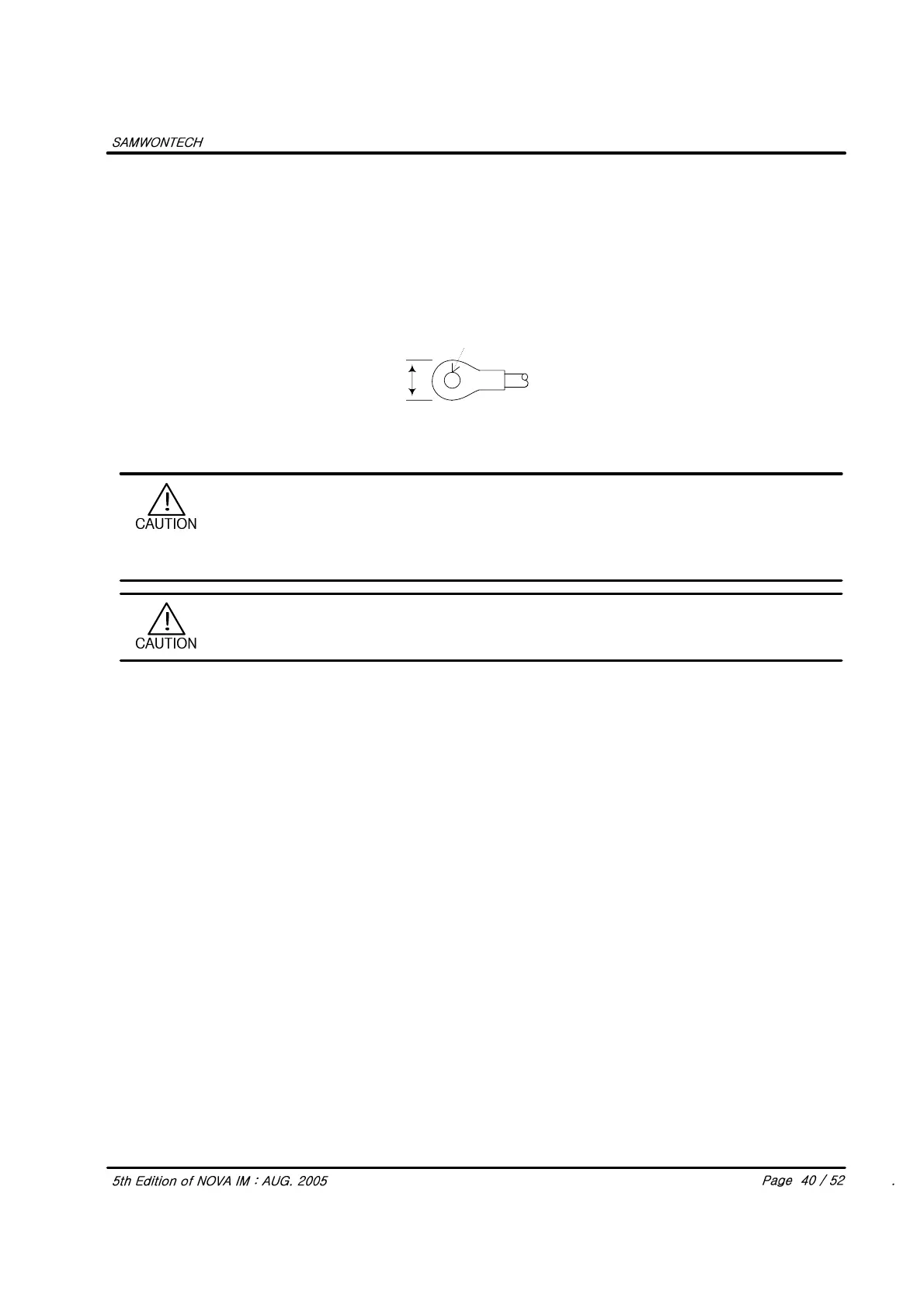First Turn off the source circuit breaker, check to ensure that the power cable is not
conducting electricity using a tester, and then proceed with wiring in the manner.
● Never touch the terminal in the rear panel to prevent electric shock when power
is supplied to the controller.
● Be sure to turn off the electric power before wiring.
Bind the wires connected to the controller terminals neatly together in order to
prevent electromagnetic wave radiation.
7.3 Power Cable Specification
Vinyl insulated wire 0.9~2.0㎟ (Allowed Rating Voltage 300V max)
Use M3.5 screw-compatible crimp-on terminals with insulating sleeve as shown below.
7.4 Terminal Specification
Φ3.0㎜ or over
5.8㎜ or less
“Use Copper Conductors Only” if the terminal is only for connection to copper wire.