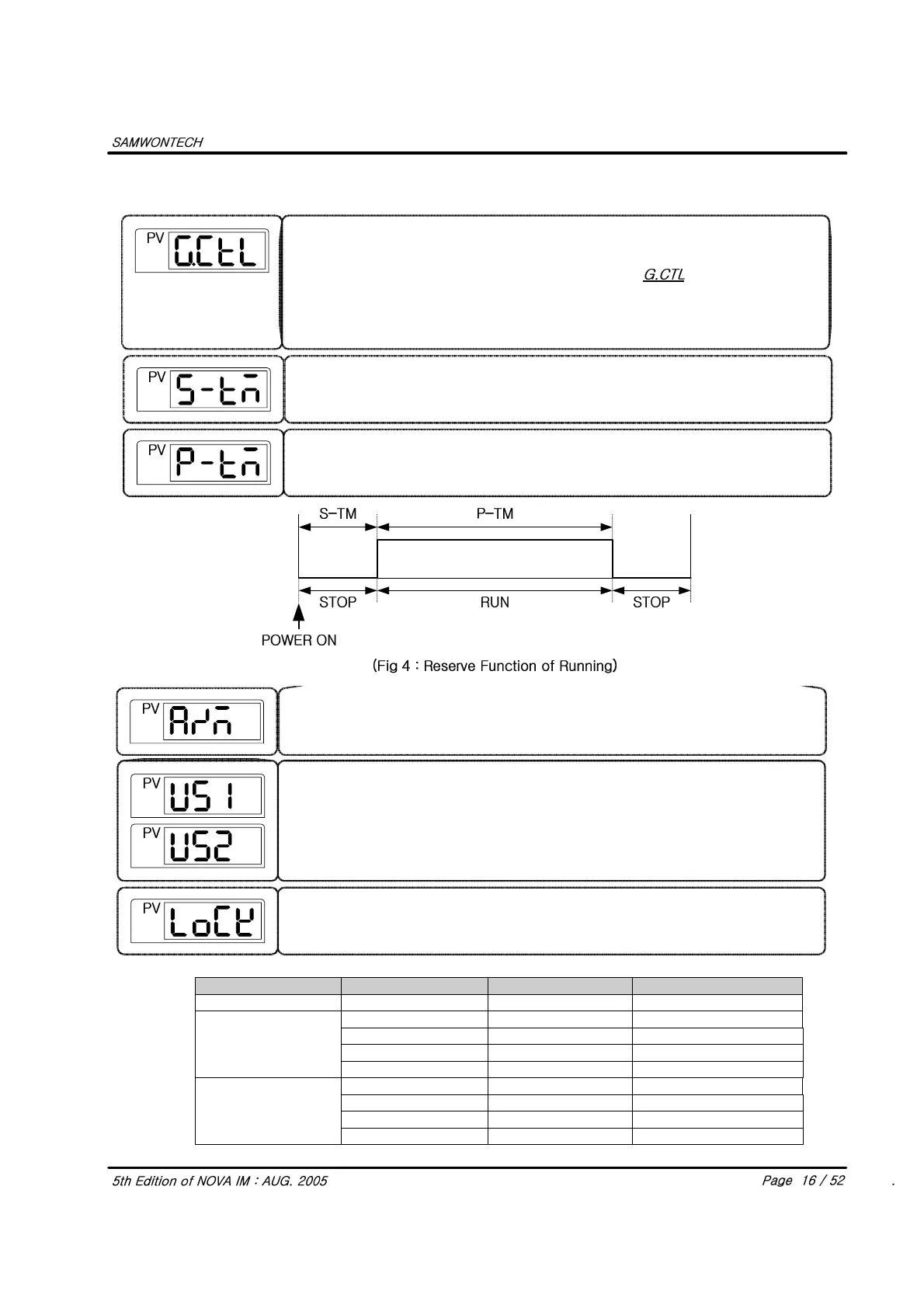5.3 Control Group(G.CTL)
Press ‘SET/ENT Key to select Control Group after press ▼ or ▲ Key in Menu
display.
The parameter to set User Screen for display, confirmation and common use of
parameter. In order to register US1, 2, refer to the parameter number in
‘Table of D-Register.
Its initial setting of US1, 2 is ‘OFF’.
The parameter to set parameter display for common using or checking.
If LOCK sets ‘ON’,prohibit to set all parameter and SP value in operation
display as well.
G.AT ↔ G.SP ↔ G.PID ↔ PWD ↔ ↔ G.IN
↑ ↕
G.COM ↔ G.RET ↔ G.ALM ↔ G.OUT
▲▼
▲▼
▲▼
▲▼
▼
▲▼
▲▼
▲▼
▲▼
DI.SL DI1 DI2 Operation
Table 2 : DI Operation
▲▼
The parameter to set waiting time for Running when reserve function sets.
‘S-TM’ can set Max 99.59 min. Its initial setting is ‘OFF’
Refer to Reserve Function of Running shown as Fig. 4
The parameter to set running time of controller. ‘P-TM’ can set Max 99.59
min. Its initial setting is ‘OFF’
Refer to Reserve Function of Running shown as Fig. 4
The parameter to set control mode. (AUTO or Manual)
the Main LED lights on when ‘A/M’ sets MAN, Control output value can set by
Pressing key-input. Its initial setting is ‘AUTO’
OFF - - No work
1
off - HOLD OFF
on - HOLD ON
- off STEP OFF
- on STEP ON
2
off - RESET
on - PROG RUN
- off PROG1
- on PROG2
