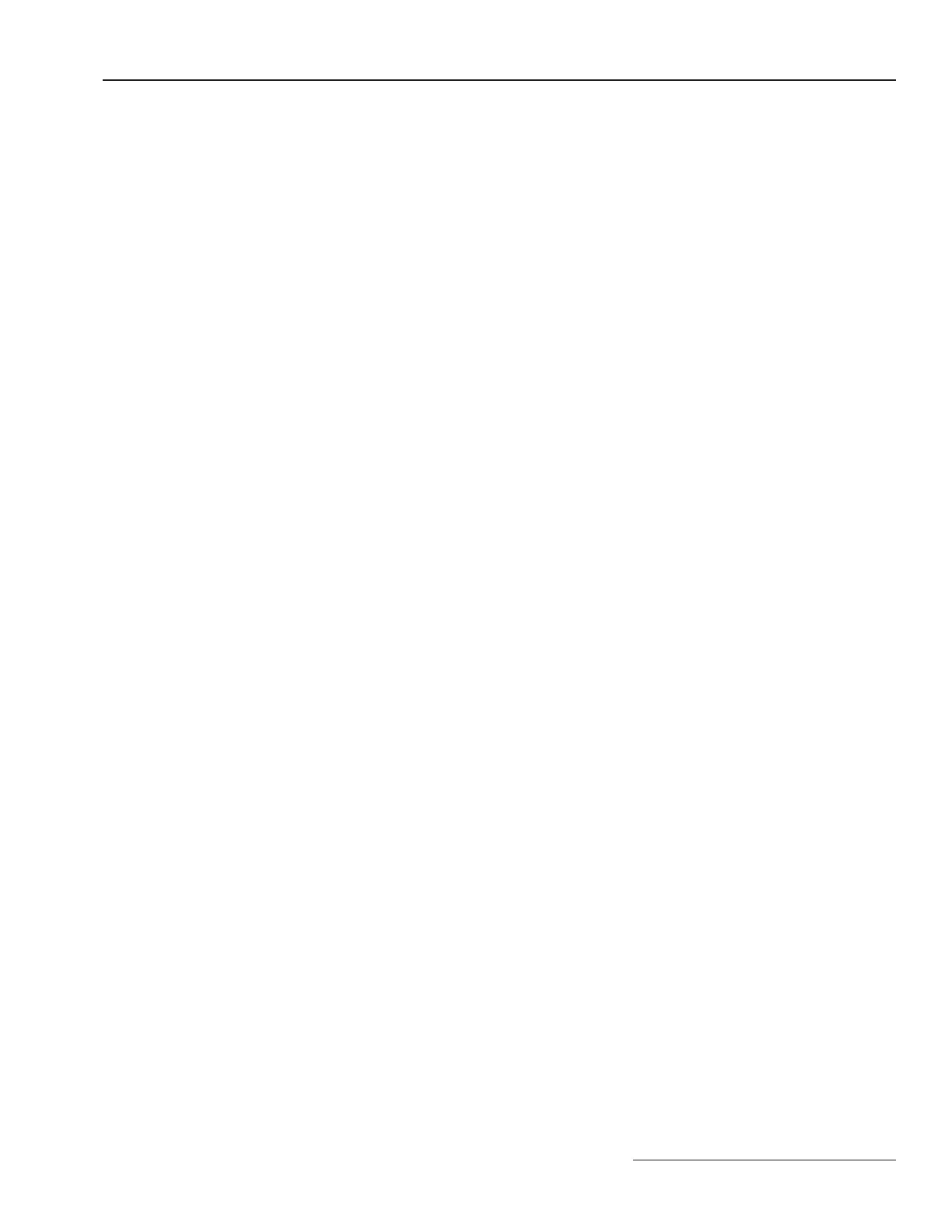S&C Instruction Sheet 1041-550 13
Software Troubleshooting and Error Messages
SCADA commands are ignored by the switch control
a. Check for switch control power. See AC ON LED (on PS/IO) is OFF on page 7 for
details.
b. Check the faceplate REMOTE/LOCAL switch. Toggle the faceplate REMOTE/LOCAL
switch to REMOTE.
c. Check the RTU address. At the SETUP: Communications screen, check which
Communications RTU Address is used by this switch control. Make sure the SCADA
master station is sending commands for this control to the correct address.
d. Check your communications hardware. See the manufacturer’s documentation for
details.
